Just Released! The ‘MPC Renaissance & MPC Studio Bible’ is the complete guide to using the MPC Renaissance & MPC Studio with MPC Software 2.1, packed with practical, ‘hands-on’ beat making projects that teach you everything from core beginner’s concepts all the way up to advanced power-user techniques!
- Build your own multitrack sequences using classic MPC swing, note repeat, 16 levels and audio tracks
- Learn how to layer drums and create your own unique sounds with the built in effects, filters and LFOs
- Create melodic leads and rhythms from your own multisampled ‘keygroup’ instruments
- Construct your own dynamic drum kits using round robins (‘cycle kits’)
- Create unique beats with the MPC’s classic chopping functions
- Mix down entire songs with vocals, scratching and effects automation
- Utilise warping, sequenced chops and patched phrase loops
- Make your own standalone MPC ‘synth’
- Create your own MPC Expansion packs
Plus many, many more pro tips, tricks and shortcuts! The ‘MPC Renaissance & MPC Studio Bible’ is the completely essential resource for all MPC Renaissance and MPC Studio owners running MPC Software 2.x – available to download instantly after purchase!
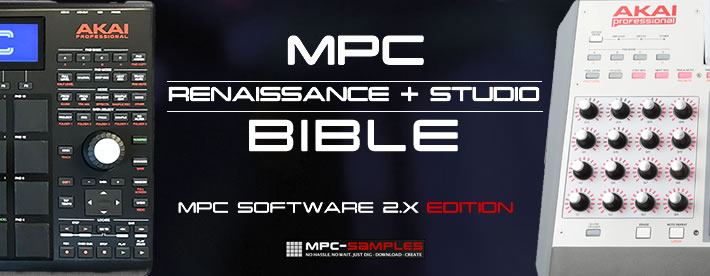
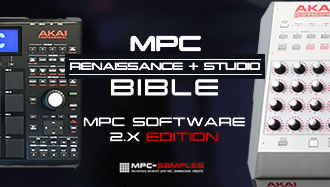



May 10, 2018 3:16 pm
I was hesitant to buy the new MPC X and MPC live because I have the Renaissance and studio black. I really never knew how to perfect the equipment I had so why buy new equipment. I tried the Maschine and FL Studio to help me create, but it was always something about the MPC that made things simple to me. I told myself I am going to find something that will help me perfect my equipment and I found this website. I bought the book literally two days ago and I have already finished it, all 473 pages and I am more proficient with the MPC than I ever was!! No need to buy new equipment when what you have works perfectly fine. You are a life saver and thank you for making this book that even a child can understand. Everything was well thought out and explained. I will buy the X and live in the future, but when I do, if I do not understand it, I am going to buy another book from you. Thank you again for taking the time to make this book. Better than any YouTube video.
MBM Engineering
May 12, 2018 9:11 pm
Thanks for the great feedback!
Oct 19, 2018 8:34 am
I have the mpc studio black and mpc 2.2. Will this cover everything in the update?
Oct 19, 2018 10:24 am
Hi, the book was written using MPC Software 2.1 so the existing tutorials all compatible with 2.2, but it doesn’t currently cover the new features that were added in 2.2 (e.g. random note generation, midi learn, humanize).
Dec 22, 2018 1:56 am
Could I use this without the hardware to learn how to use the software?
Dec 22, 2018 9:39 am
It does have reference the software GUI throughout the book, but the primary focus of the book is on using the hardware to control the software, so most content is shown from the blue screen.
Mar 23, 2020 5:24 am
I Have the Mpc Studio running in my lab for @ good while……till Mac decides to update software From Mav. to….Catelinna 10.15.3.Now Software has @ Big No….Over the Icon….im sure you have @ solution to this….Im Sure….so please help @ Brother out. It has really has thrown @ wrench in My production…..right when the time is just Right…….I Have followed you for @ While….So…I’m pretty confident You can Help me Out……
Mar 23, 2020 7:48 am
MPC 2.7.2 works with Catalina, but the Studio drivers are not. And I believe MPC 1.9 is not compatible at all. So it sounds like you need to downgrade back to Mojave. I believe the only way to do this is to boot into internet recovery, erase the Catalina partitions, install Mojave and use Migration Assistant to transfer your data from your latest Time Machine backup (or from a recent boot clone). Google for the exact details.