If your MPC4000 jog wheel no longer functions correctly, it’s probably time to get the encoder replaced. This step-by-step tutorial describes exactly how to perform the task – warning, soldering skills required!

MPC tutorials for all Akai MPC owners, giving you the MPC tutorials, tips and tricks you need to quickly become a more creative MPC beat maker. Most of the tutorials here are adapted from my award winning MPC tutorial books available to download instantly from MPC Samples.

If your MPC4000 jog wheel no longer functions correctly, it’s probably time to get the encoder replaced. This step-by-step tutorial describes exactly how to perform the task – warning, soldering skills required!

If you are having problems updating your MPC Renaissance or MPC Studio firmware, make sure you check out the resources in this post!

This free MPC Renaissance/MPC Studio tutorial teaches you how to layer drum sounds in the MPC Software & MPC Essentials using ‘Sample Layers’ and ‘Simultaneous Play’.

A free MPC template that allows you to output very low MIDI notes chromatically from your MPC pads. Suitable for MPC1000, MPC2500, MPC5000, MPC500, JJOS1/Free.

Learn all the hidden JJOSXL shortcuts and tricks to speed up your workflow as you navigate more efficiently around JJOSXL on the MPC1000 and MPC2500.

This Akai MPC 500 tutorial covers the basics of loading files and folders into your MPC 500.
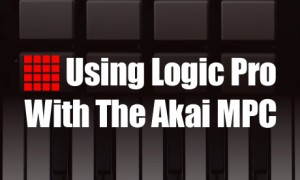
Learn how to sync your MPC with Logic Pro using MIDI Clock. Taken from our book ‘Using the Akai MPC With Logic Pro’.

Learn how to configure software instruments in Reason 5 to be controlled by an MPC through different MIDI channels. Taken from our book, “Using the Akai MPC With Reason’
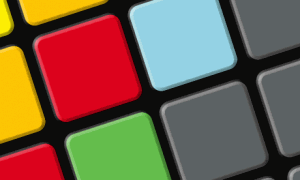
Learn how to import MPC MIDI sequences into Ableton Live as clips – this tutorial is suitable for all standalone MPCs.

Configure your Akai MPC to be fully recognised by Pro Tools as an official MIDI device, with full MPC MIDI port information showing in all Pro Tools tracks.