Learn how to create your own expansions for the Akai Force without using the MPC Software. Also useful for MPC X & MPC Live owners.

MPC tutorials for all Akai MPC owners, giving you the MPC tutorials, tips and tricks you need to quickly become a more creative MPC beat maker. Most of the tutorials here are adapted from my award winning MPC tutorial books available to download instantly from MPC Samples.

Learn how to create your own expansions for the Akai Force without using the MPC Software. Also useful for MPC X & MPC Live owners.
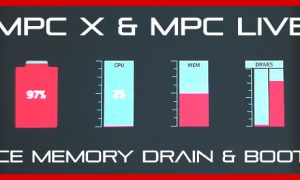
MPC Expansions look great in the browser but their thumbnail images can drain system memory and slow down boot time – in this guide we’ll learn how to avoid all these issues!

Everything you need to know about creating and using MPC Expansion packs! For the MPC X, MPC Key 61, MPC Live, MPC One and all MPC Software controllers.

Just bought an MPC Live? Then check out these essential MPC Live upgrades and add-ons!

One of the most important skills an MPC beat maker can possess is the ability to chop samples – in this tutorial I take a look at the basics behind developing a quick chopping workflow using the ‘Regions’ chopping method.

This has been my most requested MPC X & MPC Live tutorial ever – how to create ‘standalone’ MPC instruments from your favourite plugins. Check out my unique 3 minute workflow!

Everything you ever needed to know about MPC X, MPC One & MPC Live projects, but were afraid to ask!

6 essential MPC X, MPC One & MPC Live tips and shortcuts guaranteed to speed up your standalone MPC workflow in no time!
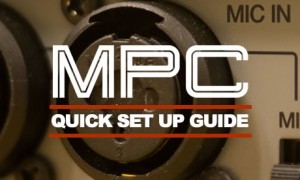
Just received your MPC Renaissance or MPC Studio (or MPC Element) and wondering ‘what next’? This tutorial covers the basics of getting your MPC hardware and MPC Software up and running– quick and to the point!

Make a simple but very usable drum kit in the MPC Software using drum multisamples chopped from a live drum break.