Experiencing oddness after upgrading your MPC firmware? Check out these troubleshooting quick tips that should get you back up and running in no time!


Experiencing oddness after upgrading your MPC firmware? Check out these troubleshooting quick tips that should get you back up and running in no time!

Learn how to set up and use the MPC’s most slept-on feature, the Patched Phrase.

Use the MPC Live, MPC One and MPC X to build a life-like acoustic drum kit using round robins chopped from a live break!
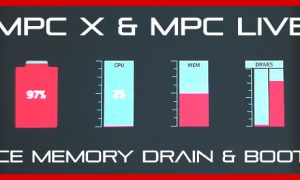
MPC Expansions look great in the browser but their thumbnail images can drain system memory and slow down boot time – in this guide we’ll learn how to avoid all these issues!

Everything you need to know about creating and using MPC Expansion packs! For the MPC X, MPC Key 61, MPC Live, MPC One and all MPC Software controllers.

Just bought an MPC Live? Then check out these essential MPC Live upgrades and add-ons!

This has been my most requested MPC X & MPC Live tutorial ever – how to create ‘standalone’ MPC instruments from your favourite plugins. Check out my unique 3 minute workflow!

Everything you ever needed to know about MPC X, MPC One & MPC Live projects, but were afraid to ask!

6 essential MPC X, MPC One & MPC Live tips and shortcuts guaranteed to speed up your standalone MPC workflow in no time!

Discover various workflows for efficient rearranging of pad layout in your MPC drum kits; suitable for all modern MPCs, MPC Software & MPC Beats.

Experiencing oddness after upgrading your MPC firmware? Check out these troubleshooting quick tips that should get you back up and running in no time!

Learn how to set up and use the MPC’s most slept-on feature, the Patched Phrase.

Use the MPC Live, MPC One and MPC X to build a life-like acoustic drum kit using round robins chopped from a live break!

One of the most important skills an MPC beat maker can possess is the ability to chop samples – in this tutorial I take a look at the basics behind developing a quick chopping workflow using the ‘Regions’ chopping method.
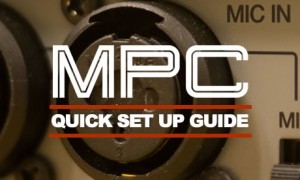
Just received your MPC Renaissance or MPC Studio (or MPC Element) and wondering ‘what next’? This tutorial covers the basics of getting your MPC hardware and MPC Software up and running– quick and to the point!

Make a simple but very usable drum kit in the MPC Software using drum multisamples chopped from a live drum break.

If you are having problems updating your MPC Renaissance or MPC Studio firmware, make sure you check out the resources in this post!

This free MPC Renaissance/MPC Studio tutorial teaches you how to layer drum sounds in the MPC Software & MPC Essentials using ‘Sample Layers’ and ‘Simultaneous Play’.

Learn how to install ‘Vintage Mode’ as a set of standard VST plugins in both MPC Studio & MPC Renaissance, allowing you to use all four of them simultaneously on individual pads, tracks, master fx.

In this article I take a look at whether your old MPC4000 and MPC2000XL beats will load in version 1.2 of the MPC Software. I also revisit MPC1000/2500 support to highlight a new bug.

A free MPC template that allows you to output very low MIDI notes chromatically from your MPC pads. Suitable for MPC1000, MPC2500, MPC5000, MPC500, JJOS1/Free.

Learn all the hidden JJOSXL shortcuts and tricks to speed up your workflow as you navigate more efficiently around JJOSXL on the MPC1000 and MPC2500.

This Akai MPC 500 tutorial covers the basics of loading files and folders into your MPC 500.

Learn how to master the art of chopping drum breaks on the Akai MPC 500 – a tricky technique as there’s no waveform editor and no auto chopping!
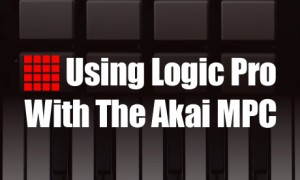

Learn how to chop and manipulate breaks on an Akai MPC2000XL using the ‘zone’ function to create new breaks and cool stutter effects.