Learn how to create realistic sounding acoustic drum kits in your MPC using 4 layer velocity switching.

MPC Software tutorials covering all aspects of Akai’s feature packed MPC Software an the free MPC Beats application.

Learn how to create realistic sounding acoustic drum kits in your MPC using 4 layer velocity switching.
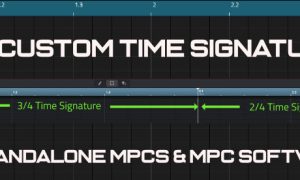
Learn how to set custom time signatures in standalone MPCs and the MPC Software.

Learn how to create 8 layer keygroup instruments in the MPC & Akai Force

In this MPC X, MPC One & MPC Live tutorial I’m going to take a look at the MPC Autosampler which allows you to ‘clone’ your favourite VST/AU instrument patches so they can be used as standard ‘keygroup’ programs in standalone mode.

Harness the power of subtractive synthesis in your MPC to design your own sounds and instruments!

Are your MPC Drum kits scattered randomly across the keys of your external MIDI controller? Check out this MPC tutorial for an easy fix! Suitable for MPC X, MPC Live, MPC Key, MPC One & MPC Software/MPC Beats

Discover various workflows for efficient rearranging of pad layout in your MPC drum kits; suitable for all modern MPCs, MPC Software & MPC Beats.

Use the MPC Live, MPC One and MPC X to build a life-like acoustic drum kit using round robins chopped from a live break!

Everything you need to know about creating and using MPC Expansion packs! For the MPC X, MPC Key 61, MPC Live, MPC One and all MPC Software controllers.

One of the most important skills an MPC beat maker can possess is the ability to chop samples – in this tutorial I take a look at the basics behind developing a quick chopping workflow using the ‘Regions’ chopping method.