New 2024 update! In this article I’ll compare the features of all the currently produced standalone MPC models so you can hopefully make an informed decision on which model will suit your specific needs. At the time of writing, the current Akai MPC line up now consists of four distinct MPCs; the entry-level MPC One Plus and MPC Key 37, the mid-range MPC Live II, the workstation style MPC Key 61, and the MPC X SE (‘special edition’). So… which MPC is right for you?
The MPC Firmware/Software
These four MPCS all differ in a variety of ways but it’s very important to realise that all four MPCs run the exact same internal software with the same features (the only exception is the MPC Key 61 does not have Ableton ‘Live Control’ Mode). Here’s the main screen of the MPC firmware which gives an overview of all the main features of the operating system.
These MPCs are all completely standalone units – that is, they don’t need to be plugged into a computer, they provide a complete ‘in the box’ workflow all controlled by the large touchscreen UI and a combination of buttons, dials, knobs and pads. They can all also function as dedicated controllers for Akai’s DAW-like MPC Software (which comes free with all these MPCs).
All these MPCs can be used a powerful MIDI sequencers, capable of controlling dozens of connected hardware synths, sound modules, modular synths and even iPad synths, and at their heart all have a powerful sampler with the classic MPC chopping features along with other goodies such as pro-quality FX, built in plugin instruments, keygroup sample instrument support, audio tracks, step sequencer, piano roll, looper, clips, automation and a range of performance enhancing features including the XYFX interface.
Therefore when it comes to deciding which MPC to buy, it really just comes down to comparing price, hardware features and overall form factor.
Standalone MPC Buyer’s Guide: Quick comparison
The following table gives a quick comparison of features that can differ across the standalone MPC models.
*Wifi and ethernet are currently used to activate premium plugins, OTA firmware updates, syncing files with your online Splice account, Ableton Link and Ableton Live Control.
** MIDI devices can be connected via the traditional MIDI DIN ports, via bluetooth, or via USB (up to 32 devices via a USB hub). You can also connect USB-to-MIDI interfaces to increase the available MIDI DIN ports.
*** At the time of writing the MPC One Plus is being offered with one free premium plugin activation, limited time only. MPC Key and MPC X SE come with Fabric Collection, Studio EP, Studio Strings, Studio Piano, Organ, OPX4, all pre-activated.
Ableton Link vs Ableton Live Control
You may have noticed that most of these MPCs support ‘Ableton Live Control’ and Ableton Link. So what’s the difference?
Ableton Link is a syncing protocol that can sync playback of your MPC with Ableton Live (and any other Link enabled device or software, e.g. some iPad apps etc) over a network connection. This is done via ethernet or wifi or even via an USB-ethernet adapter.
Ableton Live Control Mode is a special MPC mode that allows you to directly control a running installation of Ableton Live, so you can launch clips and scenes, mixer parameters and a variety of other functions. It effectively turns the MPC into a very basic Ableton Push. Currently the MPC Key models do not support Ableton Live Control (it has not been confirmed why).
Comparison: Portability & Size
If you’re like me, you probably already have a studio stuffed to the brim with samplers, synths, computers and keyboards, so an increasingly important buying factor for many these days is the footprint of any gear you buy. Where is is going to live? The MPC One Plus and MPC Live II are very desktop friendly, they can tuck into small spaces or sit comfortably on a floor stand. The MPC X SE and MPC Key 61 not so much! If you go for these larger MPCs then it’s probably going to become the centrepiece of your studio – and once it’s in place all your other gear has to fit around it! The MPC Key 37 is more compact tan the 61 but will still require decent amount of desk space, but ultimately it’s pretty well designed, with the extra wheels placed above the keys rather than to the edge, ensuring the width of the unit is not much wider than the 37 keys.
If you’re often carrying your MPC around, then portability is an important factor – the smaller and lighter the better, especially if the MPC can sneak its way into a laptop bag. Here, the MPC One Plus is the clear winner and at 2.1kg and 27cm wide it’s a similar weight and size as a 16″ MacBook Pro. The MPC Live II at 3.38kg and 41cm wide is probably still within the limit of being considered portable, although it’s nearly 0.7kg heavier than the original MPC Live.
Finally there’s also the ‘beats on the go’ factor – whether it’s banging out a tune on the train or in the park, or lounging around chopping breaks on your couch, these smaller MPCs again have the MPC X nailed. But with its internal battery and built in speaker, the MPC Live II is of course the ‘out of the box’ winner here – just pull it out, turn it on and make beats anywhere (but you might want to use headphones if you’re sitting on a train!).
That said, all these MPCs can actually be powered for several hours by off-the-shelf rechargeable laptop batteries, which give the MPC One Plus a bit more flexibility for mobile beat making, albeit for an extra $95 battery cost and around 600g extra weight to carry around. Here’s Flux with one of these batteries:
Just be aware that the One+ and Key 37 use a 12v power supply, not 19v!
Inputs & Outputs
As you might expect, the more expensive the MPC, the better the audio input and output options. The MPC X SE is by far away the winner here, with eight individual audio outs, two standard inputs, dedicated mic inputs (with phantom power), instrument level inputs (to directly connect guitars, Rhodes etc) and phono/turntable input (with grounding). Definitely the most studio ready MPC for recording vocals and instruments.
The MPC Key 61 has 4 audio outs, and 2 inputs which support line, mic and instrument level signals, but there’s no support for phono signals. This is probably less of a deal these days, as many turntables now feature a line out, or vinyl is often sampled indirectly via a DJ mixer which will always output at line level.
The MPC Live II keeps the phono inputs but forgoes the mic and instrument inputs and goes with 6 individual outs. CV/Gate jacks are halved compared to the X and Key.
The budget MPC One Plus has the tightest selection, with just two individual outputs and no mic, phono or instrument inputs – the MPC Key 37 offers identical I/O (remember it is effectively a One+ with a keyboard) but with the addition of pedal inputs.
You’ll have to decide what type of inputs you’ll need from an MPC, but if you know you’ll be needing lots of varied I/O, you’re probably going to find life is easier grabbing an X or MPC Key.
However, no matter which MPC you use there’s normally a workaround for lack of a specific input or output.As mentioned previously, lack of phono input is bypassed using a DJ mixer or phono preamp. Lack of dedicated mic inputs and phantom power just means you’ll have to use a dedicated mic pre-amp or the preamps on a separate mixer.
it is worth remembering that all MPCs now ‘support’ class compliant USB audio/MIDI interfaces, which means you can substitute the built in audio device with a better quality interface with more I/O. The problem is that audio support is a bit patchy, not all interfaces work with many prone to clicks and pops. Check out the MPC-Forums USB Class Compliance topic for the latest user feedback on which interfaces to use.
The most recommended USB interface for the MPC (and the one used by Akai in their promo videos) is actually a complete mixer and recording solution, the Tascam Model 12, which effectively provides your MPC with 12 inputs, 10 outputs, hands on dials, knobs, EQ, FX, mic preamps and a host of other features. So if you’re happy ‘outsourcing’ these tasks to an additional device like this, even the MPC One Plus could be used as a studio ‘hub’.
Am interesting point is that the MPC Key 37 is the only MPC in the entire line up that can act as a USB MIDI controller when in standalone mode. This means you can use the key37 like you would an MPK controller, including mapping dials to control a DAW, This is actually a great feature that makes the key 37 much more flexible when used as part of an existing studio set up.
Ergonomics
This is very difficult area to judge as it really comes down to personal taste. Obviously the MPC X SE has been given the full suite of buttons and dials, with more than double the buttons of the MPC Live/One ensuring that you can access any screen in the MPC OS without needing to reach for the touchscreen. It’s also the only MPC that retains the classic MPC ‘cursor’ keys for button-based navigation, and the only one with dedicated ‘STEP’ and ‘BAR’ buttons to quickly navigate the sequencer timeline.
Then there’s those 16 Q-Links which give you immediate hands on control of essential parameters which dynamically change depending on the screen you are currently using (you can also manually configure these to suit your exact needs). And the little OLED display above each dial lets you know exactly what that currently assigned parameter is.
With the MPC One Plus, MPC Key and the MPC Live II, there’s only 4 physical dials – to access the other 12 Q-Links you have you hit a button to select the appropriate virtual Q-link ‘bank’, This is of course nowhere near as intuitive as the MPC X and (for me at least) means that the Q-Links tend to be used a lot less on these MPCs.
When it comes to hardware function buttons, the MPC X SE is king with 63 (this includes ‘secondary’ functions found by holding down the SHIFT key, or by quickly double tapping a button). The MPC Key has 44, and then surprisingly the MPC One Plus is next with 31. The MPC Live Mk 2, as was the case with the Live Mk 1, have a pretty poor selection of buttons, there’s not even a dedicated ‘program edit’ button (which is probably the screen I use the most).
Are the lack of dedicated buttons an issue on the MPC Live Mk 2? Maybe, but probably not as much as you might expect. You do tend to adapt your workflow accordingly. the firmware now also features a quick swipe shortcuts menu which can be customised with your favourite shortcuts so this can speed up workflow. But nothing really compares to having dedicated buttons!
Another area where these MPCs all differ is overall the layout of elements. Both the MPC One Plus and the MPC X SE place the screen directly above the pads, while the MPC Live II and MPC Key place the pads to the left of the screen. Q-Links are on the left for the MPC X, but on the right of the screen for all other MPCs. Function buttons are also arranged somewhat differently on each unit (and perhaps a little bit arbitrary).
One layout isn’t necessarily better than the other, and I do feel this is simply another area where you quickly adapt your style accordingly.
A couple of other things to mention. The MPC X SE has that bigger titling screen, it’s the same resolution as the 7″ screen so everything is just scaled up in size – this means if you have big fat fingers you’ll probably enjoy the touchscreen UI a lot more (some areas of the UI are a bit fiddly to use at the best of times). The adjustable screen is also definitely an ergonomic bonus as it helps avoid having to ‘hunch’ over your MPC. The workaround for the other MPCs is to use some kind of tilting stand.
Oh, and about those ‘compact’ pads on the MPC One Plus ands MPC Key – in my opinion they are absolutely fine (I have average size fingers). If you are used to the normal sized MPC pads it will take you a few hours to adapt, no problem at all. If in doubt, try them out in a music store.
RAM & CPU
All four of these MPCs feature the same CPU, in this respect there is no difference in processing power. However the MPC X SE and MPC Key 61 feature 4GB RAM, while the Live 2, MPC One Plus and KEy 37 have 2GB. As I’ve noted previously, the MPC firmware and Linux OS seem to use approximately 1GB of RAM, so the Live and One Plus have around 1GB of RAM free for sampling and audio tracks, but this means the MPC Key and MPC X SE both have 3GB of spare RAM, i.e. three times the memory.
Is this a big deal? Well, maybe, it just depends on the type of projects you create. 1GB of RAM is a decent amount of memory and unless you are running lots of audio tracks or memory thirsty plugins and keygroups, you’ll probably never run out of RAM (remember RAM is just needed to hold the current ‘active’ project in memory). But, some of Akai’s premium plugins are a bit naughty with the RAM usage – for example one instance of Studio Strings on an MPC One Plus/Live 2 uses up a whopping 31% of system memory! On an MPC Key or MPC X SE, it’s only 10%.
So, there’s more breathing space on the 4GB models which means you can more free and easy with your plugins, and maybe more lazy with your project sample management. But of course you don’t have to use plugins like Studio Strings (‘synth’ plugins use barely any RAM), and for acoustic instruments there’s keygroup instrument alternatives such as MPC Orchestral which are more highly optimised to use minimal RAM.
The fact is, people have been using the 2GB models for 6 years now and it seems most people are fine with 2GB, so I personally would not stress too much about this unless you think you’ll want to be using lots of long audio tracks in your MPC. But if that’s the case perhaps also consider the Akai Force which utilises disk streaming and thus making RAM less of a concern.
Storage & File Transfers
All MPCs ship with an internal disk which houses the supplied factory sound library. It’s also possible to save your work to this disk, and there’s typically a few GB of free space (only 2GB free in the Live 2). However the elephant in the room is that this disk is not accessible from a computer, therefore you can’t easily back up your work or move projects over to the computer to continue working in the MPC Software. You also cannot transfer any files over to this disk (there’s no way to move files from other attached disk either). That means you cannot actually copy your existing sound library to this internal drive.
So in my opinion, the size of the internal disk is generally of little importance when making a buying decision, because you really should be using an ‘attached’ disk for all your file storage needs and just let the internal factory disk be reserved for storing factory content. Attached disks are fully accessible via your computer when you connect the MPC via USB cable, they simply appear as a removable disk in your computer’s Finder/Explorer.
If you have an MPC X SE, MPC Key or MPC Live II, I recommend you add a large, good quality SSD drive to the internal SATA port. Once installed you can connect your MPC to a computer via USB and copy over your sound library. You can also back up any projects that you may have saved to your MPC, as well as accessing those projects while in controller mode.
The MPC One Plus and Key37 do not support adding an internal hard drive so here I would recommend a large, high quality SD card (or micro SD card placed in a suitable adapter) which you can just leave in your SD card slot at all times. Please note that the MPC Key 61 does not support SD cards, which is really odd.
Alternatively you can use USB disks but this will use up one of your USB ports although you can use USB hubs to expand this on all models. It’s important to note that the MPC One Plus is only USB 2.0, while the others use USB 3.0, so USB speeds will be slower on the One.
Check out my article comparing the different Standalone MPC disk options.
Power
Most models our powered with a19v, 3.4A PSU, but the One+ and Key 37 use a 12v 3A PSU. I’m not sure why they needs less juice compared to the other models, but if you are looking for an external battery unit for the One+/key 37, make sure it meets the 12v, 3.0A spec, as running 19v through theses units is likely to fry the main board.
Software Extras
All four MPCs run the same ‘MPC firmware’ with the same features, but Akai have bundled each MPC with its own unique factory library (sounds, projects, kits etc) but the MPC X SE and MPC Key both include the following premium plugins; Fabric Collection, Studio Strings, OPX 4, Organs, Stage EP, Stage Piano. You should note that this is not the complete set of premium plugins, there are others that are only included as trials such as Mini D, Jura, Flavor Pro etc.
At the time of writing no other MPC has any premium plugins pre-installed, although the MPC One Plus and Key 37 are advertised as including one free premium plugin of your choice, but this is apparently a time limited offer.
Price
If price is important to you then the MPC One Plus wins hands down. It’s currently a nearly 50% cheaper than the MPC Live II and runs the same software and the same CPU and RAM as the MPC Live 2, so you are definitely getting a lot for your money.
The MPC X SE is eye-wateringly expensive, but that bigger screen, 4GB RAM, premium plugins, the complete suite of I/O and all those lovely Q-Links and buttons are always going to come at a price. However I do feel it’s somewhat overpriced compared to the other MPCs, I’d like to see. the pricing come below $2000.
The MPC Key 61 has dropped in price since it’s release and currently seems like a pretty decent deal considering the suite of included plugins, 4GB ram and of course the integrated keyboard. Update December 2024: There is rumour that the MPC Key 61 is now discontinued so perhaps prices will drop.
The MPC Live II sits somewhere in the middle, maybe a little overpriced especially considering it’s ultimately running the same 2GB ram as the MPC One Plus. But it is unique with its internal battery and speaker as well as it’s decent I/O.
Probably the best value MPC is arguably the MPC Key 37, at the time of writing this is not much more than a One+ but you of course get the built in keys, expression wheels and a more workstation like workflow.
Standalone MPC Buyer’s Guide: Conclusion
As you can see, each of these MPCs is a powerful, modern sampling groovebox, all of which are also more than capable of acting as a centrepiece for a sample and MIDI-based studio, so I don’t think you can go wrong with any of them.
Best Beginner Option: If you are just starting out and have a limited budget my pick would definitely be the MPC One Plus. It’s great entry level MPC and perfect if you don’t really have any specific need for all the additional inputs and outputs found on the more expensive units. It’s small, takes up minimal desk space and can be carried around easily. Storage options are a bit more limited, but SD cards are fast and cheap so I don’t think you’ll miss the internal SATA option. It has the same software features of its big brothers, the exact same CPU and RAM as the Live 2 and is very competitively priced. It might be worth trying one in the flesh to make sure you are happy with the smaller pads, but in my opinion they are perfectly fine.
Best ‘Beats on the go’ Option: With its internal battery and speakers the MPC Live II is definitely the most naturally suited to making music whenever the mood takes you, snd with its decent array of audio ports and flexible MIDI options it’s equally at home in the studio. If the MPC One Plus didn’t exist I’d be recommending the MPC Live II to everyone, but as it stands I just think that unless you really need those extra ports and are going to make good use of that internal battery, the MPC One edges it with its comparable features, ultra-portability and significantly lower price, and don’t forget it can be used with an external rechargeable battery if you really need that additional portability.
Studio Workhorse, Money No Object Option: If you crave those 16 Q-links, the complete array of robust buttons, the dedicated mic inputs, the additional I/O, that bigger tilting touchscreen and have no desire to take your MPC anywhere, then the MPC X SE might be the one to look at… if you can afford it. Just remember that those additional MIDI ports can easily be replaced with a USB MIDI interface.
Keyboard Warrior Workhorse: The MPC Key 61 has a decent set of I/O and the integrated semi-weighted keybed, so if you need an all-in-one workstation type of workflow, the MPC Key seems like the obvious choice.
Studio All Rounder: The MPC Key 37 is almost certainly the best option for those looking for a keenly priced studio MPC that can double as a MIDI keyboard for use with other devices and computer software.
What About A Second Hand Previous Model?
Just thought I’d throw this option in, just to complicate things! You’ll be able to buy the original MPC One, MPC Live and MPC X on sites like Reverb and Ebay, so if you’re happy to lose a few features here and there, you can definitely grab yourself a bargain. Here’s the difference between new and old models:
- MPC One: Really not that much different to the MPC One Plus. Same CPU and RAM, but the Plus has wifi and bluetooth (and the red case!)
- MPC Live Mk 1: No built in speakers, but same battery and screen, same CPU and RAM. No CV/Gate outs. Smaller and lighter. My MPC Live Mk 1 battery is still going strong after 6 years (I get approximately 3 hours from each charge)
- MPC X: 2GB ram, not 4GB. No premium plugins included. Same CPU, exact same hardware (literally identical except for the retro colour scheme).
Oh the agony of choice.
The MPC Bible
Whichever MPC you go for, check out my definitive beatmaking course for all the current range of standalone MPCs, the MPC Bible. It will teach you everything you need to know about creating music on these standalone beasts, featuring a comprehensive set of carefully structured tutorials that take you on a step-by-step journey into quickly developing your own perfect MPC workflow.

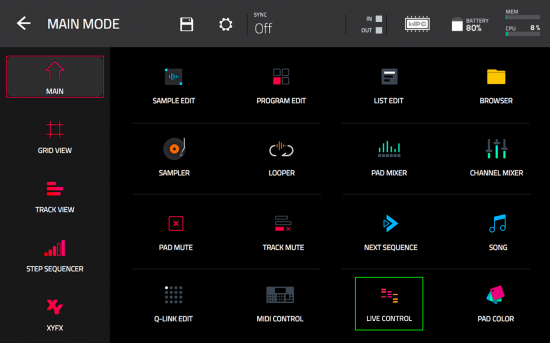












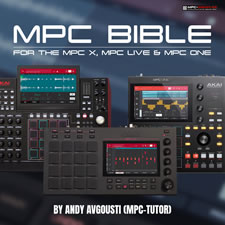




May 28, 2020 11:24 am
Thanks that was really helpful! I’m trying to decide between the One and Live 2 and this is my main concern:
So I plan to do a fair amount of re-sampling pads / programs via external hardware fx (pedals and modular), do you think then the Live 2 would be my best option due to the additional outputs? Doing this on the MPC One, I would surely end up creating feedback loops because there is only the stereo master output and monitored audio passes through this. Is there a work around I’m missing here on the MPC One for doing this kind of thing? The only thing I can think of is to recrod the pad or program I wish to effect to an external recorder, play that recording through the hardware fx and have that record into the MPC One – but this seems a bit convoluted.
Is this kind of workflow covered in the MPC Bible?
Sep 4, 2020 12:49 am
Can’t answer with certainty as I got 30-40 mins use out of my MPC ONE today before it wouldn’t switch on anymore, but I’ll give my take as I work in a similar way currently using an Octatrack. The best way is to have everything going through a mixing desk which has a second output bus. This way you can select which channels are sent through those outputs. As long as you make sure that on the record inputs of the MPC/Octatrack are not monitored, you can already hear what is going on via the desk and so just record without monitoring into the machine. That way there will be no feedback loop. On the ONE, you would just have to solo internally what you want to record/effect.
I use a Behringer XENYX X1832USB, but there are smaller/cheaper ones in that range With a 2nd Bus, just make sure there is a SUB button for routing as it makes it blissful to work with.
https://www.gear4music.com/PA-DJ-and-Lighting/Behringer-XENYX-X1832USB-18-Channel-Analog-Mixer/GXK
If you get one with a couple of FX sends/Mon out, if you route the external FX back to desk channels that also leaves some good creative options, for example you can just choose to send the wet FX to the submit and not the dry signal.
That’s how I’m planning on working with The MPC when I get another one, I didn’t have time to play around before it bricked unfortunately but from the manual I think it’s possible to force record input monitoring to be set manually/off.
Hope that helps.
Aug 21, 2020 2:46 am
yo, this is a dope comparison. i understand the pads on the one are smaller, but do they have the same construction/feel as the live and X? thanks for taking the time
Aug 25, 2020 2:58 pm
Yes, pretty much same feel and construction, just smaller.
Oct 7, 2020 6:17 pm
Has the force sampler the same features as teh others ?
Nov 23, 2020 5:14 pm
Wanna buy a MPC for create songs, not just lo-fi or hip hop beats, complete songs like jazz, funk,etc. To do this my idea is record instruments like saxophone, flutes, guitar, piano, bass, accordion, and other ones. Can i record instruments directly from a mic plug into MPC? Like plug a mic into the MPC and record some flute melodies for example? Wich MPC is better to work with live instruments, live II or one?
Nov 30, 2020 8:39 pm
Both are good for creating songs….
Live has bigger pads and more ins & outs, that’s the main difference btw those 2.
They have both the same software and system. The One reminds me the Old MPC layout, thats why I love MPC One.
Dec 3, 2020 1:56 pm
The Live II, because of its time-stretching capabilities. And ideally, the X, because it’s more “fullstudio”-like.
Dec 3, 2020 2:11 pm
Time stretch is identical for all standalone mpcs, there is nothing unique about the stretching on the live 2.
Jun 3, 2021 12:52 pm
Looks like you would need a separate mic preamp for all except the X. And the X may not have phantom power available for its preamp so check that. Phantom power is required for condenser mics. You can get good sound with ribbon mics but they require a lot of gain in the preamp which most do not have., unless ‘active’. The X’s mic preamp won’t be as good as a dedicated preamp and for the difference between the X and the others it’s a lot of money just for preamp.
Jan 18, 2021 7:57 am
I found something awsime I would like to share with the community! It’s called ROCK SOLAR And it is solar Compatible AC power out 110 V/80 W lithium battery with 20,000 MAH…It has 2AC 110 V ports, 1DC 12 V port, five USB 5 V ports and two LED lights the model number is RS81 and I got it at fries it stands about 2 1/2 inches tall and it’s about 4 inches long and about 3 1/2 inches fat so if you are OK with a little bit of size this thing works like a champ it is literally all 110 V battery and so far it has been powering my MPC one for 2 1/2 hours and I have only lost one bar. I bought it because I wanted to use my converter box that comes with the MPC one it even has a regular plug-in house outlet for your whole cable so I use the regular outlet this thing is sweet
Jan 20, 2021 1:22 am
Hey there, I use the X & my friend comes over & uses his Live so we can jam together. Is there a way to have 2 instances of the MPC software running on my computer? I have both of us running into a Presonus studio 192 so the sessions are recorded in Pro tools. I know I can open the MPC software as a plug-in on a track in Pro tools but will 2 run at the same time from 2 different MPC’s? Also, is there a way to record a live session into Pro tools from the X where any pad I hit is recorded on a separate track? I know you can bounce stems but that doesn’t help with live recordings. Thanks in advance
Mar 24, 2021 3:12 pm
I first bought the MPC One back in September but then ended up buying an MPC Live 2 retro a couple of weeks ago. Now I’m not sure if I should either keep the MPC One or sell it. I pretty much only use the MPC One in controller mode these days and use the Live 2 in standalone mode as the Live 2 has the ability to transfer files via usb without the need of removing your SD card.
Tutor if you were in my shoes what would you do?? Keep both or sell the One?
May 22, 2021 7:46 am
Just curious, why did you buy the Live II if your already had the One? Was there anything in particular?
Jun 10, 2021 9:24 pm
The reason why I bought it was because of 1 the retro colors, 2 for the bigger pads and 3 for the abilities to transfer my standalone tracks onto the computer without the need of an sd card reader
May 6, 2021 1:38 am
Great read!
May 9, 2021 12:05 pm
I’m gunna use one of the MPCs as my master sequencer for 10+ synths and drum machines. Right now I have a MPC One, relying on a USB hub for the majority of midi connections, and I’m thinking about updating to the MPC X. Will I get tighter MIDI sync with the 2 USB 3 jacks as opposed to 1 USB 2. I’m stress testing the One now and I feel like I can hear some looseness (nothing measured).
Jun 4, 2021 10:55 am
The mpc live does have 2 line level inputs as well as phone inputs
Jul 22, 2021 1:52 pm
Is there a way to route a tracks audio to a send aux channel and the output for that aux be an external audio output? I had a mpc live and if memory serves I couldnt only get this to work by doubling up tracks (so its output was to specific channels). I wondered if the 2.10 update might change this with teh ability to have an external audio interface?
I would like this setup as I tend to use external fx for live.
Jul 26, 2021 4:17 am
Thanks for this detailed overview!! I appreciate it a lot!
Oct 18, 2021 12:24 pm
How much should I pay for a used live??
I find it hard to justify paying roughly the same price as a brand new fully warrantied ONE for a used Live but I do like the idea of the battery and phono inputs.
How reliable and robust is the original live??? & Can they be fixed if they go wrong??
Oct 18, 2021 1:29 pm
You’ll need to look at ebay ‘completed sales’ history to get an idea of second hand prices ATM. In my experience the original Live is robust (not had any problems myself) and is about as fixable as any of these current MPCs as they all use the same parts, but if it’s out of warranty I don’t think it’s particularly cheap to fix any of the ‘core’ components (main board, battery, audio ports, screen etc).
Jun 24, 2022 2:04 pm
Hi, Is there difference in the library that comes which each model? would you know down to the pack’s names and how much would cost to align these library? Thank you so much for putting these infos together!
Nov 28, 2022 3:34 am
I originally bought the 2000XL years ago and it was my work horse, and then I bought into the NI Eco systems all the way up to the MK3, and decided to level up with the MPC X. It’s a hellava machine and I’m completely satisfied and I bought the new instrument collection and of course the MPC Bible. I have to get used to Akai again, but after buying the MPC Studio I wasn’t please with the workflow but loved the effect strip. Glad to be back home with Akai. Well worth the price tag of purchasing the X.
Apr 23, 2024 5:02 pm
Hi. I have a really basic question. I just want to be able to assemble a stereo drum/percussion track for this or that song, out of ready-made “loops” or “beats” or whatever they are called. I mean already existing passages of 8 or 12 bars that have a groove I like for a particular song, and where I can change the tempo to what I need. I want to be able to vary the track as the song goes on by linking together slightly different loops/beats, so, for example, the feel would change on the choruses. I DO NOT WANT to program or create my own beats. I want a really good selection of already-existing ones that go on for as many bars as I choose. Rock, folk, and latin-y. And I want to do the editing on my computer, not on a little box. Does this even exist? Please help!
Sep 14, 2024 7:57 pm
Great comparison. I saw one being used live for the first time last night (MPC One), and seriously considering getting one, just trying to decide between Live 11 and One +.
My question is about the preloaded sounds. Is it possible to free up space on the internal memory by removing sound files that won’t get used, so can be replaced by my own sounds?
My plan would be to control an external drum synth (Vermona DRM1) and trigger samples and noises that I’d like to upload, also use it alongside my Keystep Pro to control Eurorack synths and another hardware synth. If it’s not possible to remove sound files, can samples just be read straight from an SD card or external hard drive?