If you own an MPC1000 or MPC2500, you may have heard talk about the ‘JJOS’, but due to the way JJOS is kept quite ‘underground’ with no marketing from the developer himself, many people remain confused as to what the JJ OS actually is. In this article I want clear up all the confusion once and for all so you can begin to make an informed decision as to whether or not JJOS is the right choice for you (and your MPC).
Okay, So What is JJOS?
JJOS is an alternative third party operating system that you can install in the MPC1000 and MPC2500 to replace the default Akai operating system; it adds additional functionality and fixes existing Akai bugs. Originally there was just one JJOS (the ‘free’ JJOS’) but over time it has branched out into many distinct versions, each with uniquely different features. The most current versions of JJOS are now virtually unrecognisable to the original Akai OS and contain some of the most advanced features ever seen on any MPC.
Who is ‘JJ’?
JJ is a coder based in Japan who allegedly created the original Akai OS for the MPC1000/2500 before ‘going solo’ (long story, no one knows the complete facts so I’m not going there…). No one knows this coder’s real name, so the MPC-Forums community came up with the nickname ‘JJ’, which stands for ‘Japanese Jenious’ (spelling purposely incorrect!). JJ is an elusive character, he has a youtube channel where he sometimes uploads a commentary-free, hand held video of his latest update, but beyond that there isn’t really any direct communication with the general public. Most community interaction occurs via the JJOS sub-forum on MPC-Forums.com, which is where all the latest software updates tend to get announced (via the hardcore JJOS users) and where most bug reports and feature requests are posted.
Where Do I get JJOS From?
You can download all versions of JJOS from the JJOS web site. Most people agree that the site is a little confusing and it’s worth remembering that JJ cannot speak English so it can be difficult to understand some of the text on the site, so let’s quickly break things down.
The home page of the JJOS web site is actually only for the MPC1000; if you own an MPC2500, you’ll need to go to the MPC2500 JJOS page as this is where the MPC2500-specific versions are located.
Once you are on the correct page for your MPC model you can see a table at the top of the screen with download links to the various different versions of JJOS:
Simply click the ‘Download’ link for the version you wish to try out in your MPC. Apparently some Mac users have trouble downloading the OS files (they get a page of garbled text, although it’s never happened to me), so simply right click the download link and select ‘Save Link As’.
If you scroll down the page, you’ll also find a collection of user guides from JJ that explain how to install and use each different OS, as well as purchasing options and instructions.
Which Version of JJOS Should I get?
As you can see, there are many different versions of JJOS and it can be very confusing, especially as JJ seems to have no logical numbering order to version numbers. The first thing to realise is that only the ‘Free’ JJOS is completely free, all other versions that you can download are effectively free trials – they allow you to use all the features, but the ‘SAVE’ screen is disabled until you enter a unique unlock code (which you purchase from the JJ web site). Also note that some versions of JJOS are now discontinued and no active development is carried out on them (e.g. JJOS2 and JJOS1), although you can still use these versions if you prefer to.
Finally be aware that due to the finite amount of memory available to the OS in any MPC, it is not possible to continually add more and more extra features to an OS while retaining all previous features, instead with each different version of JJOS, JJ tends to drop some features to make room for others, which is why some people prefer to use older versions of JJOS rather than the most currently ‘active’ versions. Check out the ‘MPC1000‘ or MPC2500 comparison charts for a breakdown of the features each OS has.
Here’s a laymen’s breakdown of the different versions of JJOS:
‘Free’ JJOS
This version should be considered the most direct replacement for the ‘official’ Akai OS as it’s 95% identical. The most obvious change is found in the LOAD screen, which provides a different interface. Here’s the Akai OS LOAD screen:
While this is the Free JJOS load screen:
The JJOS LOAD screen is much more visual, although it doesn’t provide any form of file type filtering; the Akai OS has a ‘View’ option, although most would argue that this isn’t required in JJOS as the LOAD screen automatically groups files by their file type and being visual means it’s very quick to use.
The free JJOS also introduces ‘Audio Tracks’, which allow you to record audio directly to a sequencer track – this is a completely new feature for the MPC1000, but in the MPC2500 it replaces the ‘Direct Recording’ feature. It also fixes a bug in the Akai OS which could potentially cause data corruption on storage disks (if your drive was affected by this, install the free JJOS and reformat it).
There are lots of other little improvements – check out my separate free JJOS review for more information. The free JJOS uses different version numbers for each MPC model – 3.16 (MPC1000) and 3.11 (MPC2500). My Beat Making on the MPC tutorial book is fully compatible with the free JJOS.
JJOS ‘XL’
JJOSXL is considered by most people to be the ‘best JJOS’ – it’s very advanced, stable and contains a good combination of features that appeal to a lot of users. The learning curve is steeper compared to Akai OS/Free JJOS, but once you get stuck in, it’s not too bad and well worth it for all the additional features available to you.
For reasons unknown JJ decided to call it JJOS2XL on the MPC1000, and JJOS-XL on the MPC2500, but it’s the same operating system. One of the most popular features of JJOSXL is ‘non destructive chopping’ – it’s tricky to summarise this , but basically with traditional ‘destructive’ chopping of a drum loop you set your regions (say 8 regions), hit CHOP and the result is that your MPC creates 8 new standalone samples (while also retaining the original drum loop). With non-destructive chopping, you set your region markers but you don’t have to create the 8 separate ‘chop’ samples – the MPC simply ‘references’ the region data in that original sample, playing back only the portion of the sample that corresponds to the region you are currently wishing to playback. In PROGRAM mode, you simply assign your drum loop to all pads and set which ‘CHOP zone that pad should reference:
The advantage are that you don’t waste memory on creating additional samples and you can easily go back and edit chop zones (even while a sequence is playing back). JJOSXL has lots of other great features, many of which were originally found in JJOS2 but then further enhanced (e.g. INST programs, which are similar to keygroup programs found on most samplers including the MPC4000). JJOSXL also has ’round robins’, which allow you to set a pad to play up to 4 different samples in a random (or cycled) order (great for multisampled drum kits).
If you are looking for a JJOS with advanced features that you can get a lot of help an advice for from the MPC community, in my opinion this is the one to go for. It is the most expensive JJOS, but by purchasing this you’ll also have free use of JJOS3 (the current ‘experimental’ OS, see below). I also wrote an entire tutorial book dedicated to JJOSXL, the ‘JJOSXL Sampling Bible‘.
JJOS128 and JJOS128XL
MPC Stuff have developed a large screen upgrade for the MPC1000 and MPC2500 and this comes with a built in OS that takes advantage of the extra screen space, JJOS128. I reviewed it here:
This is just a large screen adaptation of the free JJOS, making some screens easier to use with all that extra space to play with – however JJ has also developed the optional JJOS128XL specifically for this big screen which contains many more advanced features. It’s on the whole quite different to JJOSXL as many features have been replaced with new ones. As JJOS128XL cannot be ‘trialled’ without actually purchasing the large screen update, JJ has now created a small screen version called OS3.
JJOS3
JJOS3 is the small screen version of JJOS128XL – it has all the same features but squeezed back down to the standard screen size. JJOS3 is free for all JJOSXL license holders, allowing you to install both JJOS3 and JJOSXL simultaneously (you can select which one will be loaded during boot time by holding down TAP TEMPO while turning on your MPC – in fact this works will all versions of JJOS, the system stores the last two JJOS versions you installed). If you are happy with JJOS3, you can of course continue using it on the standard small screen, although the overall experience is obviosuly much better when using it in the large screen mod (via 128XL).
JJOS1
This was the first premium OS and required payment to enable the SAVE screen. JJOS1 introduced many new features and also redesigned the entire OS graphical layout to use smaller fonts, thus allowing for more information to be displayed on the screen. JJOS1 is now discontinued and can no longer be purchased.
JJOS2
This was the second paid-for JJOS, with lots of new features and very notable in that it introduced keygroup programs (INST) which involved rather drastic changes to the way programs were organised (including DRUM programs) which made some legacy projects incompatible with JJOS for the first time. JJOS2 is now discontinued, although many of it’s features were retained (and enhanced) in JJOSXL.
What Kind of Support Is Available For JJOS?
Over the years JJ has shown his dedication to providing a stable, feature packed product and upon receiving a bug report he has traditionally provided a big fix incredibly quickly, sometimes on the same day the bug was reported. As such, he actively requests you submit reports for any bug you discover using the JJOS Bug Report form. JJ also actively monitors the JJOS forum at MPC-Forums.com where he not only reads user bug reports but also collects feature requests, many of which eventually make their way into the JJOS.
If you are looking for specific support and advice over how to use JJOS, then this is an area where JJ doesn’t get involved on a one-to-one basis – however there’s a few options. Firstly on JJ’s site there’s a technical manual available for each OS version each of which go through all the different modes and screens and explain all the features available. This is a good way to begin to get familiar with the overall functionality available, although please remember JJ’s native language is Japanese, so the English can be a little hard to read and understand at times.
I’ve also written three JJOS tutorial books – unlike the technical manuals, these are more focused on using practical, step-by-step projects and many of the JJOS tutorials on this site are adapted from these books. These are a great way to obtain a detailed and comprehensive understanding of how to make music with JJOS.
Another way to get help for JJOS is to post up your questions of the JJOS sub forum at MPC-Forums.com and the MPC community will be able to quickly help you. And maybe one day you’ll be able to help people in return!
Just remember, JJOS should be considered an unsupported, ‘beta’ software which is in continual development – you’re not dealing with a large software development company here, JJ is a one man operation who spends most of his time developing the software – there’s no annual support contract, no ongoing fees, so when it comes to support you should definitely be ready to put the time in to help yourself and get involved in the JJOS community around you – all the information you need is out there, and we’re all happy to help out!
So How Safe is JJOS? Can it Break my MPC?
Installing JJOS is just as safe as installing an ‘official’ Akai OS update – the JJOS install process does exactly the same tasks as the Akai OS install, i.e. it wipes the existing OS from the internal Flash RAM, copies the new OS to the RAM and then requests you reboot the machine.
Can I Go Back To the Akai OS?
Yes very easily. Simply go to the Akai site, download the OS file for your MPC model and load it into your MPC. At this point JJOS will be gone and fully replaced with the Akai OS. The only part of JJOS that will remain is any activation code you entered if you had a ‘paid’ version of JJOS – this is a good thing, as if you decide to re-install JJOS again, your activation code is remembered.
Are JJOS Projects Backwards (and Forwards) Compatible?
Yes and no! Generally speaking program files made on older versions of JJOS and Akai OS will load into newer versions of JJOS – however from JJOS2 onwards, you will find your pad assignments from older PGM files are rearranged into a different order. As such any sequence that uses these programs will in some instances trigger the wrong note – all can be fixed with a bit of elbow grease in SEQ EDIT using the TRANSPOSE function on selected data, or can be completely avoided if you initially set up all your legacy projects to use custom programs with chromatic MIDI note layout – this is the way I set up all my samplepacks on MPC-Samples.com to ensure our packs remain compatible in all MPC1000/2500 versions.
Regarding backwards compatibility, you’ll have mixed luck. Programs made in JJOS1 will load into JJOS and Akai OS with little problem but of course expect some of the additional features found in JJOS1 programs to completely disappear. When it comes to programs made in JJOS2 or later, unfortunately the DRUM program format was changed and INST programs use the same PGM extension, so these programs will not load in JJOS1 or older. JJOS3 and JJOSXL programs will normally load in JJOS, but many features are missing.
Brass tacks, if you intend using JJOS2 or newer, accept that going back to an older version isn’t practical, and also accept that initially importing older projects into these newer operating systems is going to involve some work getting them to function correctly again.
How Do I Buy One of the Premium JJOS Versions?
Simply download the version of JOS you want to install and load it into your MPC using the instructions found on the JJOS site. Try JJOS out in your MPC and make sure you like it – if you then go the SAVE screen (MODE and pad A3) – you’ll see a unique code displayed and you’ll be asked to enter a password. Go to the JJOS web site and click on the purchase link for your OS version – you’ll need to enter your unique code and then make the payment via Paypal. 24 hours later you’ll receive your password. Just enter this in your SAVE screen and the password is permanently saved inside your MPC hardware.
If I get a new MPC, can I transfer my JJOS license to it?
No, the license you buy is specifically for the MPC you install it in and it cannot be transferred to another MPC. If you get a new MPC1000/2500 you’ll have to buy a new JJOS license for it – however it would be worth getting in touch with JJ to ask for a discount… Remember if you are selling your MPC, you should definitely ensure you get extra for it as a paid-for JJOS increases its value.
Is JJOS available for other MPCs, like the MPC5000 or MPC500?
No, JJ was not the developer on those MPCs so he doesn’t have access to the source code. JJOS will only ever work on the MPC1000 and MPC2500.

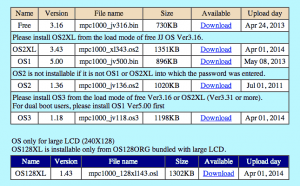

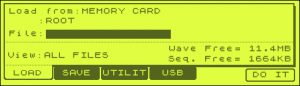
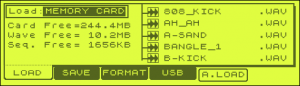





Feb 16, 2015 1:25 am
How do I buy I the jjos for the mpc1000
Mar 16, 2015 10:37 am
All info in the article 🙂
Apr 4, 2015 7:57 pm
why i can’ t load mpc2000xl files onto my mpc2500? it keeps saying wrong file!
Apr 6, 2015 10:23 am
JJOS dropped support for MPC SND format samples. Go back to your MPC2000XL and re-save, selecting ‘With WAV’ instead of ‘With Samples’.
Apr 29, 2015 9:25 am
Id like to buy jjos for my mpc 1000 ive been playing keys for over 25yrs and I should have had one years ago this thing is the best thing that happened to music
May 31, 2015 2:33 am
Really informative article for a newbie. Thanks! I just bought an MPC 1000 and have never used one before, so is it worth me putting in the hours to learn the Akai OS or am I better off going straight to JJOS XL? I don’t mind the steeper learning curve. Its just that I’ve heard the two OSs are quite different so I don’t want to learn one and then have to learn a different one.
Jun 1, 2015 10:41 am
Try them both out and see what you think, you can install the free JJOS and then install OSXL (saving disabled until you purchase). Maybe JJOS free is fine for your needs, but if you prefer OSXL then you could just learn that straight away.
Nov 16, 2015 4:17 pm
Hi there,
Theres a problem with my data wheel as it is not turning accurately or turning at all and it doesn’t look like a bug that was mentioned for the JJOS wheel data bug.
I have a JJOS 1 for my MPC 1000 and i am wondering if it could be a bug. Any suggestions to test it out? Also i was wondering how you could revert back to the Akai Os just so i could test it out.
Lastly, the MPC 1000 would not lose the password for the JJOS 1 right? if i decide to revert or reset to factory settings?
Hope to hear from you guys soon! Thank you
Jan 2, 2016 12:18 pm
Hi,
I noticed a new update on the JJ OS site was release Jan 1st..
Is this a new version?
Also, My version is JJ OS2XL Ver :3.48 – My screen is hazy when running this version. Is that normal for JJ OS? If I power on whilst holding the *tap tempo* button, the old OS boots up, and the screen is clear.
Thanks for your help!
Ant Aggs
Apr 3, 2016 2:08 am
Have you tried holding down the stop button and turning the wheel? That changes the contrast on the screen.
Jan 23, 2016 8:07 am
Superb and informative article
Ludicrous to think it took all this too make sense of the crazy naming system JJ implemented.
Thank you for taking the time to create and share this.
Ps love the first reply “How do i get jjos…” Argggg – ha
Apr 1, 2016 10:33 pm
I’m wondering about compatibility between units…
I have an MPC2500 with JJOS128XL.
I also have an MPC500, on loan from s friend. I actually haven’t used the 500, but the compact size means I could take it to work.
If I make things on the 500, can I load and play and edit in my 2500?
Jan 21, 2017 9:22 pm
Hi!
I am currently loading version 3.13 (free) onto my mpc2500 and the screen is stuck since 2 hours at ‘flash rom writing 98%’.
What should I do? Wait overnight? Turn it off and on?
Will all the memory be lost?
Greets,
Jasper
Jan 22, 2017 6:42 pm
It is possible that if you turn off you could brick your MPC I would suggest posting up on MPC-forums.com, perhaps someone there has experience with this problem.
Feb 24, 2017 12:33 am
Are updates free? If so then how do you update?
Feb 25, 2017 10:55 pm
Download the latest update and install it.
Jun 25, 2017 6:51 am
Is He Working On Something For The MPC Live and MPC X? I Wanna Run VSTs!!!!!
Nov 23, 2017 11:11 pm
Please make a tutorial for the jj os128xl!!!!!!!!!
Nov 24, 2017 12:16 pm
Looking into the possibility of doing some stuff for OS3 and 128XL combined.
Dec 22, 2017 5:44 pm
Can i install JJOSX without a COMPACT FLASH?
Thanks
Dec 31, 2017 6:53 pm
Don’t think so…
Mar 21, 2018 10:52 pm
”JJOS3 is free for all JJOSXL license holders, allowing you to install both JJOS3 and JJOSXL simultaneously”
Please explain how, I can’t get em installed simultaneously…?
Mar 22, 2018 6:26 pm
It used to work, if you installed JJOSXL and then installed JJOS3 afterwards, boot up and hold down TAP TEMPO would alternate between the two OS. I used to regularly switch between the free JJOS and OSXL using TAP TEMPO, perhaps it’s no longer possible with JJOS3.
Apr 7, 2018 7:04 pm
Hello,
Just started messing with my 1000 again. Waiting for fat pads to come and looking for the upgrades from JJOS. I am toying with maybe upgrading the screen to the large format, but also interested in the JJOS “XL” you talked about.
I also see that there is a JJOS128 “XL” OS. Is this the same as the JJOSXL, just for the large screen? Im trying to avoid rebuying an upgraded os if I go to a large screen down the line.
Thank you
Apr 11, 2018 4:55 am
Hello.
What is the most stable, the best OS version by now 2018? thank you
Jun 17, 2018 6:31 am
What is the best JJ OS for real-time and phrase sequencing?
Sep 25, 2018 3:53 am
Are there any new effects with these operating systems like reverbs delays filters etc.? And also with upgrading to 128 how much sample time do you get?
Jan 9, 2020 8:37 pm
I’m dying to know the same things as Kazz asked in sept of 2018
May 22, 2020 2:23 pm
hi there. I have a question: I’ve recorded bass notes to a track on MPC 1000, set the note duration and created a Pitch Bend event with +4096 value. however, the pitch bend event doesn’t do anything to the note. it is as if there was no pitch bend event. I’m using JJOS 3.16 free version. do you know if this is the reason for pitch bend not working? does pitch bend event work only for JJOS paid version? thanks email:roberto.lopes1@hotmail.com
Jan 24, 2022 9:45 pm
Hey how do you actually purchase the password for OSXL so that ‘Save’ is not disabled? I can’t seem to find the directions to purchase on the JJ website as it’s quite confusing.
Jun 5, 2022 8:48 pm
Hi MPC-Tutor.
Thank you for the time you take to provide us with so many tutorials and resources for our MPC’s, no matter the generation.
Can you please consider working on an article, or series of articles, going over the differences between JJOS and the newer OS versions, 2.6 and up?
I believe it would be good to see what one is givng up and gaining in switching from one to another.
Aug 15, 2023 12:47 pm
Hi what if i purchased a second hand mpc2500 with jjosxl and want to reset the machine? Will the jjos clear from my machine and maybe i’ll have to purchase it anew?