If you’re experiencing some oddness with your MPC X, MPC Live, MPC Key 61, MPC One or Akai Force, such a error messages or unusual quirks and bugs, particularly after a firmware upgrade, try some or all of the following:
- Reboot Your MPC – Yep, the classic advice of ‘switch it on and switch it back on again’ can certainly fix all manner of MPC oddness. In the end it’s not going to hurt to perform a reboot, so the first course of action in the face of any issues is to simply switch off and boot up again.
- Check Social Media – if your MPC is exhibiting random bugs check your favourite social media hangouts to see if other users are experiencing the same problems. It’s possible that it could just be an actual bug in the firmware itself. so post up your issue on your favourite Facebook group or over at MPC-Forums.com and see if anyone is struggling with the same problem. If that’s the case then make sure you contact Akai support to report the issue.
- Remove any attached devices – if you’ve attached disks to your MPC, or have controllers or synths attached via USB or MIDI, try disconnecting them and rebooting, just to rule out any hardware conflicts.
- Perform a Reset – this is one trick that has worked for many people after a firmware upgrade. Go to MENU > PREFERENCES and hit the RESET PREFERENCES button at the bottom right of the screen. This will reset the MPC’s settings to the factory defaults. According to Akai this process should not ever delete any data on your disks, but that said, I always recommend you back up your work before doing any procedure like this, just in case there’s a problem (see below). Remember all custom preference settings will be lost when performing a reset so you’ll need to re-apply them afterwards.
- Contact Akai – if all else fails, contact Akai support for further assistance.
A Quick Word About Backing Up
Ideally you should always backup your work on a regular basis as your MPC disks could fail or get corrupted at any time, especially if you are already experiencing issues that require continual reboots or resets. You can easily back up attached disks (including any installed SATA disks) by attaching your MPC to your computer via USB as your disks will then appear as removable drives in your computer. I don’t recommend saving any work to the MPC’s 16GB internal drive as it’s not accessible via USB and hence isn’t easy to backup, but if you’ve already saved projects to this drive you can transfer them to an attached disk by loading them up into memory one project at a time and re-saving them to the new location – I cover this technique in my ‘MPC Projects 101‘ tutorial.
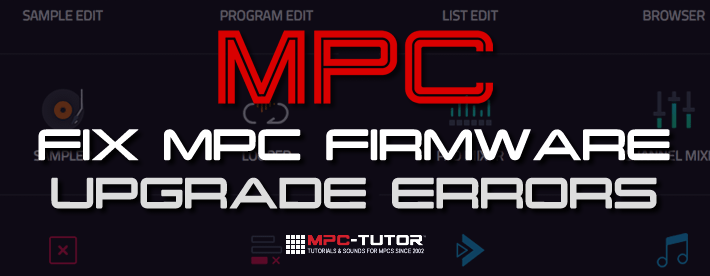




Aug 14, 2020 4:26 am
Factory reset and re install the update worked for me. Had pads acting weird with color
Dec 30, 2020 12:01 pm
Hello Andy I’ve been a MPC user since 1991. I’ve had horrible experiences with MPC software. I have an MPC X and Live. I like your platform here and I’m interested in knowing if there is a lane for support for users that don’t get support from inbrandmusic ?
Dec 30, 2020 12:25 pm
Hi, no sorry, I’m not able to provide any form of direct tech support for Akai’s products. My MPC Bible course is usually enough for most people to understand the MPC, but if you are having specific problems or unique technical issues then the options are to try getting a response from Akai or perhaps posting on as third party forum or group, such as https://www.mpc-forums.com (where I’ll often be hanging out and if I get the time I will try to help).
Mar 8, 2021 6:24 am
My audition isn’t working on my drum kits when I browse but instruments do work in audition set to auto and sync
Drum kits nothing I have to load it to hear it
No audition can’t figure it out
Mar 21, 2021 4:21 pm
I have a mpc 5000 upon load up screen it says “codec failed to write” is this a bad hardrive issue or something I can solve. Thanks for the help.
Jul 19, 2021 5:11 pm
Thanks so much for this post. My power button stopped working after the update and I didn’t make the mental connection. THIS FIXED the issue. Visions of contacting customer support, sending my unit back are no longer haunting me. lol.
Oct 12, 2021 6:53 am
My factory content mpc expansions are disappearing and reappearing i did a reset to the factory settings but its still doing the samething. it wasnt doing it until i updated tp 2.10.1
Oct 24, 2021 7:57 am
1st question after installing 2.10 should i delete the older version? 2nd question im experiencing many different issues. i cant push the letter r anymore to record. or shift and the letter r to record it doesnt work anymore? my keys o the keyboard dont work anymore which is weird? and ,maybe im just lost but what r the new features, and how do i use them?
Oct 27, 2021 6:44 pm
Hi. After the last upgrade , Hype synth don’t works properly .i must re star Mpc many times . can’t open saved procjects . What i can do ?
Nov 21, 2021 1:56 pm
I can not factory reset because every time my mpc turns on it says it can not find splice folder and it immediately shuts down. I am unable to put it in controller mode or reset because I have been completely locked out of the system because of splice.
Dec 21, 2021 2:20 pm
My mc live says internal audio device not found then shuts off. i can not use the mpc live at all the screen does not work
Jan 14, 2022 8:59 am
You should contact Akai to discuss repair options, hopefully it’s still under warranty.
Jan 17, 2022 3:04 pm
plsss help me . I updated badly and will not enter the menu at all The screen also disappears, What can I do to help me
Jan 17, 2022 3:08 pm
You need to contact Akai for advice regarding a (potentially) bricked MPC. Try to give them as much detail as possible, i.e. the exact steps you followed. They might have a way to re-install the firmware correctly, or perhaps it can be fixed under warranty.
Jan 17, 2022 4:11 pm
this is live 2
Jan 18, 2022 7:57 am
I wrote to him 3 times yesterday, once today and they do not write, I am in a hurry, do you not know how to do it?
Jan 18, 2022 8:23 am
As I said previously, you need to contact Akai for help troubleshooting a bricked MPC, only they can troubleshoot this problem. I don’t work for Akai and this is not an Akai web site. For quickest response you should ring them using the relevant phone number on their support page: https://www.akaipro.com/support
Feb 27, 2022 3:10 am
When I power up my Force, it starts the booting process, the pad lights cycle through some colors and then it stops with the “FORCE” splash screen, and will not do anything. I’ve tried disconnecting all external connections, with no luck.
Mar 9, 2022 5:38 pm
Hi!! I have a question.. (It’s an AKAI MPD related question though)
Today I bought an AKAI MPD 26 Brand New and when I opened it up it only displays the message: “UPGRADE No Firmware” and I cannot navigate to other settings.. How do I Fix this? I read in some websites that it’s risky to install or update a firmware on your own.. Thank you!
Apr 7, 2022 9:24 pm
My MPC X is freeezing in standalone and controller modes. I have the latest firmware and it happens even on empty projects when I am recording and play back…happens enough where it’s hard to work – I have reset presets as well
Help!
Jun 30, 2022 5:43 pm
mpc x after update is only showing odd numbers on track and sequence. Any idea how to fix this?
Jun 30, 2022 5:45 pm
It’s a known bug, only affects the MPC X in controller mode. I don’t think there is a workaround, hopefully hotfix coming soon
Jul 7, 2022 11:05 pm
Hello. Is anyone experiencing issues with usb to midi not showing up on the midi port while trying to use a midi program? Before the update it showed my Fantom6 and my prohet rev 2 by name now it just shows mpc A-D meaning connections with the old 5 pin midi cables not through usb
Jul 11, 2022 10:39 am
Furmware update 2.11.2
Anyone getting a pop up that says error saving sample. When attempting to save a sample?
Jul 13, 2022 1:37 am
MacOS Monterey Version 12.4
ProTools Version 2021.12.0
MPK261
Out of nowhere I got a
AAE error was encountered.
AAE error 7065 was encountered.
Using MPC Esseetials and Eighty eight 2 instrument plugins.
Anyone else getting this. I just used it last week and I have done zero updates
Jul 13, 2022 11:32 pm
Don’t know about your issue, but MPC Essentials is long discontinued and unlikely doesn’t support Monterey, better to move over to MPC Beats which is far superior, many many more features.
Jul 13, 2022 7:45 am
Hi Jay I am experiencing the same issue with usb connectivity. Just proceed with the reset preference by by passing options to New wifi plug ins and former usb clavier will reapear first. Hope this will the same for you.
Jul 13, 2022 4:46 pm
Hating this update, splice does not work, installing internal ssd imposdible, ( not shown in mpcx or pc computer. Memory is full so cant work on it, or.a
Solution nowhere to be found! . Everything was working fine before this update. Trash , hate it.
Maybe i am Lucky to get it to work like it should….one dat…who knows when. Til then like the l ast 3 weeks no music making tot me. Thanks you zo much for this Great improvement akai !
Jul 26, 2022 1:40 pm
I’m stuck on update screen..
Aug 31, 2022 10:20 pm
hello first time user of mpcx power is on but pads are not lighting up
Sep 19, 2022 11:51 pm
I buy the MPC One in last days, updated to 2.11.4 and the MPC One doesn´t work anymore… (after splash screen crashed to grey screen in all modes… >:-(
Sep 30, 2022 5:10 pm
When I try to sample it doesn’t work. The volume grid lights up only one side. What’d I do?
Oct 9, 2022 9:43 pm
Hello I hope I get a response from you guys but I recently just bought a drum kit with all the sounds I need to make beats the thing is I double clicked on my kit file but it won’t load what is the issue, how can I fix it.
Oct 10, 2022 7:24 pm
Just updated to 2.11.5 and my renaissance is not communicating properly with my mac. when I press play the cursor does nothing. only the core audio drivers appear. no sound when touching the pads but the software responds to the controller. I unplug the ren and it begins working. im using a macbook pro 2015 with the Kanex adapter. everything was fine until the last update
Oct 27, 2022 6:09 am
MPC X states its multitimbral. Upon using a 1.Arturia keystep as a controller-controlling a key group-
2. Mpc max25 controller controlling another keygroup
You cannot hit the same note even on different midi channels the note off cancels each other off. I tried just hitting pad note on mpcx and still it cancels the controllers lol. Ridiculous. After rebooting and unplugging everything and reset preferences still getting the MIDI bug. Bot controllers are hooked up USB.
Dec 25, 2022 5:15 am
i have an mpc one i get it a couple days agou im stuck on update my screen turn black how can i fix it
Jan 25, 2023 2:36 am
hello have you ever heard of the case of qlinks oleds not lighting up
with no script
thks