There are now a number of software applications that can be used to create or convert MPC format files. Below are a list of all the MPC compatible apps that I could find out there – no affiliation to me, just a list of apps you might want to check out.
Free MPC Applications
Amit Talwar’s Apps – a collection of Amit’s personal apps, many of which work with MPC/Force files
MIDI-to-Pattern Convertor – free online tool that can convert a MIDI file into an MPC pattern, good tool for Force owners (MPCs can load MIDI files natively, the Force cannot). Supports multi-track MIDI files as well.
Convert with Moss – convert wavs and sampler instruments into mpc xpm files
MPC Beats – Akai’s free version of the MPC Software (registration required for download). Has track limits and missing some instrument plugins and FX, but is otherwise pretty much identical to the MPC Software.
Blue Box – PC only. Creates MPC1000/500/5000/2500 programs, plus AKP import.
MPC Maid – Free, cross platform program creator for MPC1000/500/2500/500 program format only.
Pad 187 – Free, Mac only. Similar to BlueBox, creates MPC1000/500/2500/5000 format programs.
2KXL – Free, Mac & PC. Creates XL format PGM files, which also work in newer MPCs. Requires Adobe Air.
Paid MPC Applications
Akai’s MPC Software – The software version of the current MPC eco-system. Can be used as a standalone app or controlled by MPCs or most MIDI controllers.
Instrumap – creates keygroup instruments from folders of sounds. This is able to create an instrument from multiple pitched samples recorded over multiple dynamic levels.
MPC Keygroup Creator – batch creates ‘single sample’ MPC keygroup programs from folders of samples (one sample per instrument)
Kit Creator – Windows/Mac app that automatically generates sample kits for MPCs and Ableton Live.
Kit Maker – converts Maschine kits and other sample kits into MPC format
MIDI-MPC – converts MIDI files into MPC patterns, supports batch processing, but only converts single track MIDI files (multitrack MIDI not supported at all). Windows only. I’ve removed the link to this app as after I purchased it I found the converted patterns in all my tests were the incorrect length (20 bars instead of 2), with the two bars of MIDI data ‘stretched’ over those 20 bars. Have reported this to the developer and will update if the he ever fixes this issue.
RS-16X – Mac only. Drum machine/sequencer with MPC2000/3000 PGM import/export
mpcPGMmaker – Original version of RS-16x, no longer supported, but accepts RS-16x serials. Appears to be no longer available for download
MPC Editor – PC only. Used to have a paid option with more features, but this has been removed. Free version appears abandoned so YMMV. Creates programs that work in all MPCs, but was written in the days of MPC2000/XL/MPC3000/60 so while the programs it creates will work in newer MPCs, it won’t support any of the newer features.

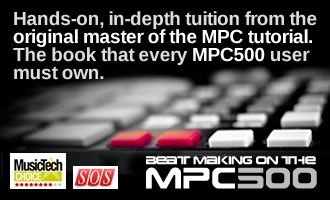



May 2, 2013 8:51 pm
thank you for somthang new..
Mar 1, 2016 5:16 pm
sir, I have one mpc 5000 and I need help please help me. The problem is, when I creat one seq. in 2/4 or 3/4 time sig, first time when I creat it, its play like loop but when I save it in my harddisk and when I reload the same seq. it play only one bar. why???
Mar 25, 2016 12:34 am
Sir this problem. In all mpc5000. Resion OS.
May 28, 2013 7:49 am
Welp….hows about a “compare//contrast” of functionality? I’ve used a small number or these on Mac as well as owning Chicken Systems’ Translator (a massive joke for a software, by the way). I use my MPC 1000 as a brain for my electronic drums….it takes FOREVER to set up all of the Velocity settings for a kit. Any of these programs allow you to copy layer settings? Any of them help you set up mute groups any easier (hi-hat programing sucks!). Not to mention a form to place output routing! A constructive guide to the best software editor-per-intended-use would be amazing. I feel slighted…just because Akai made headway with the rap/hip-hop market, that means the rest of us can’t enjoy/participate in the innovation? Just say’n.
::casio
May 6, 2020 9:18 pm
the trouble is worth it it sounds amazing! Straight out the box software as nothing on the mpc…I’m talking straight out the box now…software you gotta add things to get on the mpc level.FACTZ!
Jun 17, 2013 12:31 am
Hello, I’ve had my MPC-60 since 1992 and I still use it with my Ensoniq ASR-10. But, I now have Logic Pro 9 and would like to know how to transfer my MPC-60 files from floppy to my DAW without having to track the full songs. I’ve purchased the new MPC Renaissance and would love to trigger my MPC-60 sounds in it as well as play the sequences in the Renaissance from my MPC-60 songs. Can you tell me what software I need to get to be able to do this? My MPC-60 is running OS 3.10, and I use a Mac.
Thanks in advance and take care.
K
May 8, 2016 5:05 am
well you can do sys-ex file export through midi. that might take awhile it will let you send your midi files and samples thought midi to your computer….takes a while…
Hmm its sounds like you want the recorded song midi files from the MPC…
Send those via Sys Ex send to your computer OR via floppy
then hook up all of your gear with midi cables in and outs correctly then open your midi files in LOGIG
assign the midi channels to play the right samples – just make sure its all the same…
now hit play…
Logic should be triggering all of your midi devices correctly….
so the MPC have to be put into a receive mode as I recall…
Nov 10, 2013 8:47 pm
are there any mpc editors for mac that allow you to hear your drum layering??
when i was on a pc i used do this this easily in buebox..
however in both pad 187 and mpc maid it seems that you can only hear ONE layer at a time..am i missing something?? and rs-16 seems not to do layers at all..
i would really appreciate any help..
warm regards,
J
Sep 18, 2014 2:24 am
there a new one:
shuriken beat slicer, beat slicing and midi export with pgm export for mpc500 mpc1000 and mpc 2500
only runs on linux!
https://github.com/rock-hopper/shuriken/releases/tag/v0.3.1
Mar 24, 2015 9:33 pm
Hi Andy!
many compliments for your work, it’s really a great web site, full support!
may I ask you which is the best way/software in your opinion to create programs on mac for my mpc 5000?
thanks a lot man
Jan 18, 2016 3:22 pm
Hi i have a new mpd 232 and search for better SW like MPC Essentials?
It seems the The full Version of MPC Software 1.9.1 is not 2 buy or update ?!
i have Magix samplitude (Win with i3) and a older Mac Book. 🙂
Thanks for reading (and answers)
Mr Trek continues
Apr 3, 2016 5:23 pm
I am trying to connect my MPC 5000 to my Mac and make music from the MPC to the computer. Is there a software program like garage band where I can play my MPC to my Mac with ?
Thanks
Brian
May 8, 2016 5:12 am
ABELTON Live you can trigger and actually reprocess the audio coming out of the MPC…
So say you want USE ableton for some synths plugins…and use MPC for drums..
you can set it up to record the MPC drum pads while sending that audio to incoming audio channels in ableton to process them further…
You have to get the software and some midi cables and a digital audio interface…
Jan 17, 2017 10:26 am
i am just getting into the music game. i am buying the new Mpc x when it comes out. i have a mac computer already. how do i buy sound from your your website. . when i buy then do they automatic download to the mpc x software. or do i have to drag and drop the file in the software. just want to know before i purchase them…… thanks
Jan 17, 2017 10:35 am
Hi, you just download them from the link we provide and then drag & drop into the software.
Mar 6, 2018 9:39 pm
How can I extract .snd files from a PC formatted Zip disk that was used on my MPC 2000. The disks are starting to fail and I want to get all of my sounds into Logic X before they fail. please help me!
Jul 29, 2018 6:35 pm
The entire contents of a Zip disk can be copied to any other disk on a PC including a thumb flash drive. The files will then be usable on your PC. You need to find an old Zip drive to plug in to your PC so the Zip disks can be read though.
Aug 28, 2019 8:30 pm
Which of these (besides the official akai software) do you recommend for users of the MPC Live? I have MPC 2.6 but I would like to use a more streamlined program for making drum programs with on a secondary machine that I do not plan to license. Thank you!
Dec 8, 2020 7:55 pm
I just got comfortable navigating and using the Mpc essentials software, unfortunately my pc died and I bought a new MacBook.
I was told you guys no longer make MPC Essentials or update older existing versions.
what is similar to Mpc essentials as far as creating drum tracks and manipulating vast files?
also I’ve been requesting a download link for Mac beats for the last and have yet to receive an email.
Aug 7, 2021 3:17 pm
Hi! Is there some 2000xl software for windows?
May 5, 2022 7:05 pm
misal ucun piano sesi pgm neter ede bilerom