Updated – Now with more details on MPC Software 2.0! Winter NAMM is here and in addition to the announcement of a new ‘black’ MPC Studio with more tactile knobs and dials, Akai have some news for the current generation of MPC heads running the MPC Touch, MPC Renaissance and MPC Studio. At the Akai booth, Dan Gill has been showing Saintjoe the current (early) beta of MPC Software 2.0 and it’s fair to say there’s been much rejoicing in the MPC community as it promises to finally bring a number of much requested features that should fully transform the MPC Software into a fully fledged DAW!
MPC Software 2.0: New Features At A Glance
MPC Software 2.0 will no doubt contain a wealth of tweaks and improvements, but the headline-grabbing features announced specifically for MPC Software 2.0 are:
- Audio tracks
- Audio & MIDI ‘drag & drop’
- New ‘phrase’ program type
- ‘Real Time’ Timestretching & Pitch Correction/Pitch Changing
- Air Music Effects Suite
- New GUI
- Lots of backend changes to improve overall efficiency
MPC Audio Tracks
Perhaps the biggest user request since MPC Software 1.0, audio tracks are finally coming in MPC Software 2.0. It will support 128 audio tracks with full waveform editing, both in the GUI and TUI. Multiple audio tracks can be simultaneously armed to allow for multitrack recording. This could make the MPC Software a fully contained production centre and, assuming audio tracks are implemented well, could mean that many see no need to use a third party DAW.
Audio & MIDI ‘Drag & Drop’
You will now be able drag an entire audio track or MIDI track directly from the MPC into another application (e.g. into a DAW or audio editor), so no need to first ‘export’ as a WAV or MIDI file. You’ll also be able to drag audio or MIDI to your desktop to automatically create an standalone audio/MIDI File.
‘Real Time’ Timestretching & Pitch Shifting
I assume realtime timestretching will involve the ability for loops to automatically stretch to the tempo of the sequence, and from what I can make out from the video, it seems they will be using elastique for this – elastique will no doubt also power the proposed pitch correction/pitch changing features coming in 2.0, which I assume this will be of the ‘autotune’ variety, correcting duff vocals and perhaps more creative uses such as changing octaves, harmonising and so on, and potentially automatically matching together loops recorded in different keys. (Update: audio ‘warping’, which allows for real time quantize of audio, is not actually coming in 2.0 – I’ll explain more later in this article).
New ‘Phrase’ Program Type
MPC Software 2.0 will also feature a new sample program type made specifically for loops. The ‘phrase’ program seems to function in a similar way to Ableton Live clips and lets you assign various loops to the pads which can be triggered and layered over each other (no doubt utilising the realtime time stretching and pitch shifting). Like Live clips, you can hit a pad at any point to ‘queue’ a loop but it will not actually launch until the next bar begins. Apparently the phrase program will support latch and toggle modes and will also still allow the use of one shot samples.
AIR Music Effects & Instruments Added
MPC Software 2.0 will also include all the AIR Music effects and expansion instruments found in Pro Tools. I’m not entirely sure of the exact contents, but based on what Dan mentioned (e.g. pianos, DB33, mastering suite etc) I assume it’s probably something similar to the AIR Creative Collection, so a really nice selection of sounds and effects there. All existing effects are also retained.
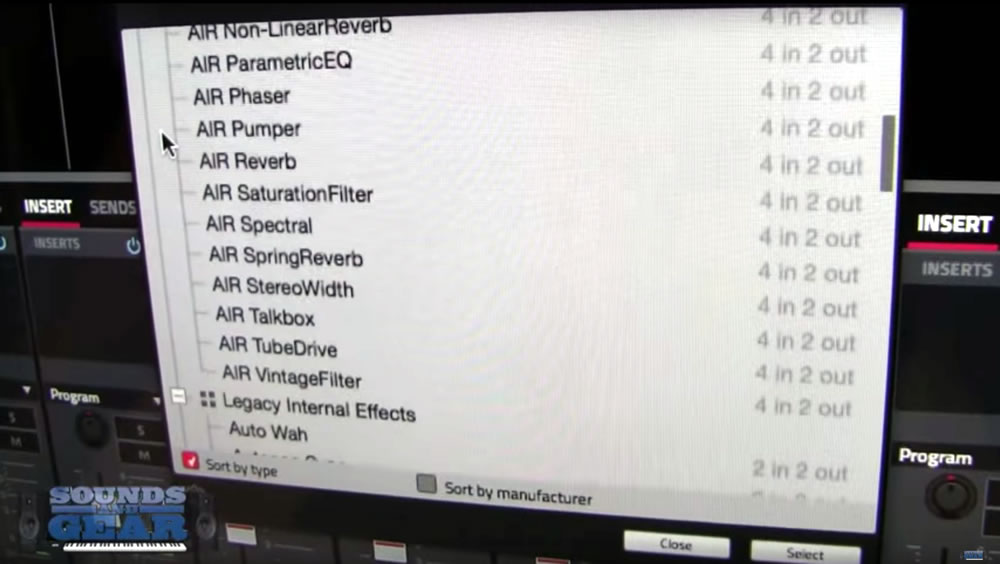
MPC Software 2.0 New GUI
Since its initial release, the original MPC Software GUI always looked terribly dated in my eyes, so a refresh of the GUI is very welcome. And from the photos and videos so far it certainly looks very sleek and modern, although Dan mentioned that they are still working on making it match the Touch interface (which is more red and grey), so I’m not sure what the final GUI will look like. I personally hope they stick with the blue and dark grey look and just update the Touch UI to match.




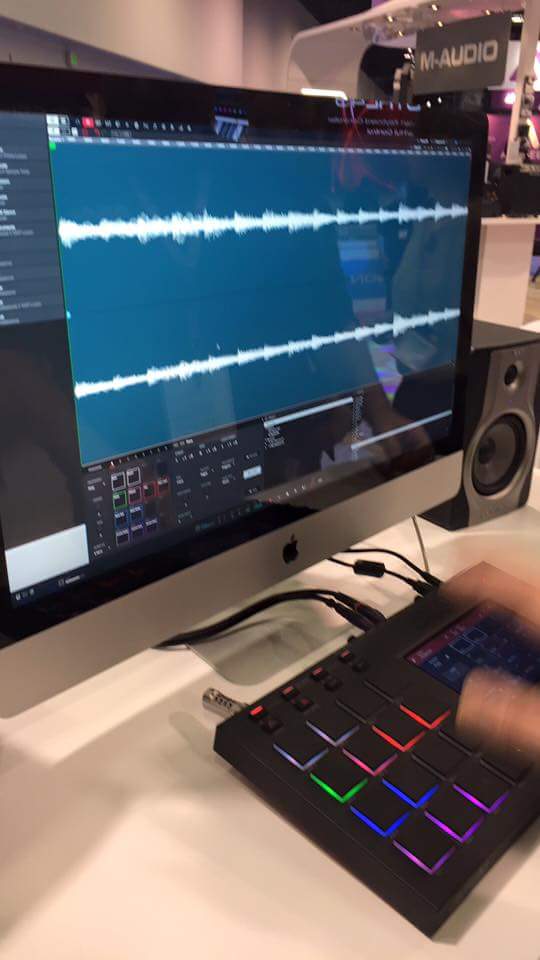
MPC Software 2.0 Release Date
So, when will MPC Software 2.0 be released? Unfortunately all we have is that it will be coming ‘later’ in 2016. Dan made it clear that this is an alpha version and considering they are adding some pretty hefty features it wouldn’t be too much of a shock if this wasn’t released until Q3 or Q4 2016. That said, Akai are not shy about releasing software in a somewhat unfinished state (MPC Software 1.0 – 1.3 spring to mind, as does the current release of the Touch UI with it’s various ‘coming soon’ pages), so it wouldn’t surprise me if this got rushed out to tie in with the release of a potentially new flagship MPC.
Will MPC Software 2.0 Be a Free Update?
No, it is now confirmed that MPC Software 2.0 will be a paid upgrade for existing users, no pricing announced yet, but I suspect/hope it will be similar to the price Maschine charged for their 2.0 update ($99). It also seems that it will be already included for people who purchase their hardware after 2.0 is released, although we don’t know if the RRP of the controllers will also see a general price hike at the same time to account for the significantly improved software included. Nor do we know if there will be some kind of deal for people who purchased just before the 2.0 release.
Obviously some existing owners will prefer to stick with the last 1.9.x release, but if that isn’t stable (1.9.2 crashed on me yesterday) I wonder if Akai still continue to provide bug fix releases for 1.9.x?
Other Features Coming Later For MPC Software ‘2.x’
Some features appear to be coming at some point in the future, but it’s clear from the video that they are unlikely to be in the initial 2.0 release:
- Warping – a feature well known to Ableton Live users which can be used to perform real time quantising of audio files, so imported audio tracks or loops can be made to conform to a specific timing grid, automagically fixing any wayward playing and allowing you to match together performances featuring different rhythm and swing. This one is definitely a 2.x feature.
- VIP Integration – Akai keyboards come with a very nice piece of software called ‘VIP’ which provides a centralised interface for all your instrument plugins, allowing you to search across your instruments to find patches of a similar type (e.g. Lead, pad, bass etc), and MPC Software 2.x is apparently going to see some aspects of this introduced to improve the entire instrument plugin experience.
- File Browser improvements – no doubt linking in with the VIP technology, Dan has categorically stated that the browser is getting a complete overhaul, with the introduction of a ‘database’ (I assume that’s an indexed and tagged User Sample Library), searching across the library and improved sorting features. This is fantastic news, hopefully the MPC will now have a browser that can compete with that in Maschine.
- Q-Link Edit Mode – currently a ‘coming soon’ page in the MPC Touch, but now clearly not actually coming ‘soon’, this will allow you to manage how the Q Links are utilised, what they control and how they are configured (including whether they control via row or column).
So What’s NOT Coming?
There’s a few common feature requests that are perhaps not particularly on Akai’s ‘to do’ list at the moment; groove templates (Dan clearly doesn’t see the point), mapping templates for DAWs (“we’re really just focussed on the MPC”), and if you want to go back and forth between the MPC Software and a proper legacy MPC (MPC4000 or older), you are definitely now out of luck as Dan makes it clear that as far as they are concerned, ‘legacy export‘ just means MPC1000/2500/5000 export.
Is the Standalone MPC Coming?
Dan states that the MPC Touch is ‘not the final controller’, and then changes this to ‘it’s not the final product’, so I think most would like to see this as a hint that a standalone is potentially on the way. However as he first called it a controller, I wonder if this is more of a hint that a ‘hybrid’ MPC is on the way, one that can act both standalone and as a MPC Software controller? One thing seems clear from Dan’s reaction, the Windows Embedded ‘standalone’ Renaissance that appeared in a Microsoft video a year or two ago seems to be going nowhere other than as a paperweight for Dan’s office desk!
MPC Software 2.0 Feature Requests
With the introduction of audio tracks, many people should finally be happy (unlikely though!), but what other features would we like to see in MPC Software 2.0 (or 2.x)?
Personally my biggest bug bear is the File Browser, so I’m happy to hear that this is going to be improved, although 2.0 would have been better than 2.x. I’d also like to see a better audio editor with vertical waveform zooming and the ability to permanently ‘process’ samples in SAMPLE EDIT using VST effects (as you can in dedicated audio editors like Adobe Audition).
Of course there’s lots of other nagging issues (explode tracks from Song Mode anyone?), and I’m sure everyone has their own list, so feel free to add your ideas in the comments!
Here’s some other MPC Software 2.0 videos from Winter NAMM 2016:
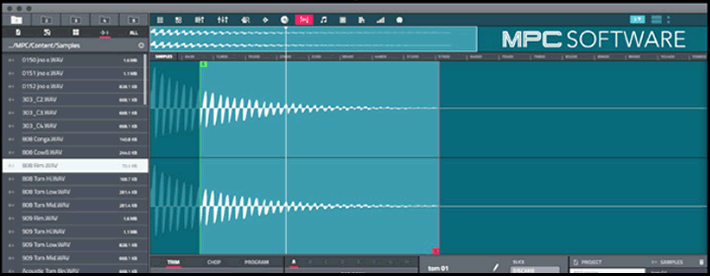




Jan 22, 2016 12:02 pm
I’d love to see more Vitange emulations like the 200XL
Jan 22, 2016 1:48 pm
Yes, adding more vintage emulations was talked about during the 1.0 days, but to date they only added the SP Ring Mode (which is just the Decimator plugin). Not sure the 2000XL has a particularly unique vintage character, when it was first released people were complaining that it sounded thin, now it’s ‘vintage’…
Feb 29, 2016 5:49 pm
I don’t think there was anything unique about the analog to digital converts on any of the mpc2000’s
It has the same sampling engine as the rack samplers S01 and S2000. The significant sampling A\D on Akai 16bit samplers was the S3000 (also on the s2800) which is what the mp3000’s have. It was just cleaner sounding. Crisp highs and clear lows on the output channels. I would say that the S1000 and the S3000 engines are the better 16bit systems with the S1000 having a nice harsh digital quality.
Jan 22, 2016 12:40 pm
No mentions of the drag and drop midi that’s what I want to hear about
Jan 22, 2016 1:44 pm
I’ll update if and when Akai are more forthcoming with details. I suspect that as it’s early beta a lot of stuff isn’t actually implemented yet.
Jan 23, 2016 5:35 pm
I’m also very interested to hear more about the midi drag and drop as well. Other DAW’s seem able to do this effortlessly. I’ve been looking for that feature since day one. “midi drag n drop”.
Jan 25, 2016 4:50 pm
Article now updated with details on Drag & Drop MIDI/Audio.
Jan 23, 2016 11:01 am
I simply want to be able to arrange and move tracks in the mixer. The fact that when you load the program file it stays wherever it was loaded and you can’t move it to organize. Just not acceptable. I would like to be able to organize my tracks in order kick, snare, etc.
Jan 23, 2016 12:15 pm
well this news sucks.. not from you at MPC tutor obviously.. but hell.. from akai itself! WTF!
Jan 23, 2016 1:43 pm
I’ve seen a few people across social media say this news sucks, but no one has elaborated as to why they feel that way? What’s the problem here? Is it about the MPC Software features, or is everyone just disappointed that there’s no standalone being announced?
Jan 23, 2016 4:07 pm
these mpc’s never reached the potential of what most of us were expecting. There always seems to be stability issues, but they have gotten better in the last year or so. The flat knobs on the original studio seem to get stuck after a while , so the new knobs are a welcome edition. but all we really want is a new stand alone mpc, maybe with a vga/hdmi out like a mv8000 reincarnated. For me the deal breaker would be if i have to pay for the software or they make 1st gen devices not fully functional with the 2.0 … honestly i/we all bent over when avid did that with protools, but in this situation i have no problem moving on to NI’s Machine. i hope they treat those of us who stuck by akai with a little consideration. hell, how about a discount for those 1st gen owners to trade up to the latest hardware, ijs i hope they don’t alienate the user base
Jan 23, 2016 4:11 pm
Matter fact i just may gut my old mpc 2000 and fit a mpc studio and a matx motherboard…..
Jan 25, 2016 1:09 pm
“A point on stand alone”. Stand alone is pretty much dead. The next stage will be integration into tablets IMO. The current format takes advantage of both computer and hardware, which can only be a good thing. Stand alone would be integrating a computer into the hardware, it would cost fortune therefore not a profitable option for Akai. 🤔
Jan 25, 2016 5:03 pm
I feel some people are so fixated on the idea of standalone MPCs that they’ve perhaps forgotten why they want one in the first place, it’s just become the defacto knee-jerk reaction. I mean, we already have standalone MPCs, we’ve been making music on them for years. I just can’t see Akai starting to develop another hardware based OS as they are clearly investing all their resources into the MPC Software, and clearly it seems ridiculous and costly to effectively put a computer inside an MPC shell to run the MPC Software.
Jun 6, 2016 3:23 am
I love hardware synths and drum machines. And was so hell bent on not using a computer anymore that I have ended up collecting a bunch of old school sequencers, including mcp500, as well as MMT8,QY10, QY100, QY300, MC300, Qx5, Qx7. All of which I think are cute, but are so time consuming compared to making sequences on my MPC Renaissance. It just sucks that I have to use another DAW to recored any Program tracks I may use with my Renaissance’s midi tracks. So I love the idea of this DAW. I can use it as mainly a sequencer for all my hardware and then use my Renaissances plug ins and not have to touch Live for a final mix down. It will just be a huge time saver.
Jan 27, 2016 3:35 am
As someone who owned the MPC-60, MPC-3000 and MPC-2000XL I personally don’t want to buy another standalone MPC. They all had their quirky glitches and it’s a very unnecessary and costly idea when you look at the software that’s available to us today.
I love that I’m removing the time consuming tracking step to my DAW by simply rendering my tracks. I love the fact that MPC Renaissance can sound like my SP-1200 if I want and best off all I love that my Universal Audio Apollo system, Maschine, Kontakt, SampleTank, Falcon and Logic Pro X as well my hardware samplers, synths and drum machines integrates perfectly with my MPC.
I’m excited for the MPC 2.0 Software upgrade and don’t mind paying for it. I hope Akai keeps up the great work!
Jan 27, 2016 2:36 pm
Tutor, do you know if that annoying USB 3 bug is fixed? Plugging the MPC R into a USB 3.0 port results in eventually a audio crackling buildup. The ONLY solution was to use a USB 2.0 port! The laptop I wanted to use only had 3.0 ports so I literally had to swap a new laptop for an old one to run the MPC R efficiently and error free. All these new functions are great but that is one serious bug that they need to fix.
Jan 27, 2016 2:42 pm
Never had that problem myself so can’t comment from experience, but I believe a workaround is to get a USB 2 hub and plug the Ren into that, then plug that hub into your USB 3 port
Feb 11, 2016 4:36 pm
You are right and I have to tell you that this bug is not fixed. I run the latest version of the software and am currently using one of the fastest mac book pros on the market. And guess what: That Audio Popping issue is still there. Even when using my usb 2.0 hub, I still get that annoying sound from time to time….that’s really one hell of a problem.
Jan 27, 2016 3:11 pm
It would be super if a center frequency cancel feature would be in 1.9.x or even 2.0…. Like on the Mv8800..
Jan 27, 2016 9:06 pm
as a kid I was always excited for what the future may bring, as an adult I am still as excited. wow. thx
Jan 29, 2016 2:00 pm
I want this so bad but my problem is I don’t have a PC – I use my iPhone plus to do all my internet work. So to get this new MPC which I’m dying for I have to get a computer too!?!? I’ve heard the Renaissance works stand alone, has anyone else heard this? I’m praying it does!!
Jan 29, 2016 2:33 pm
None of these new MPCs are standalone, they all require a computer.
Jan 29, 2016 3:48 pm
Well ive seen YouTube vids of guys using the renaissance standalone, using a turntable to get the samples and sample Kiks, hi hats and snares. They obviously aren’t using it to full potential but it sounds great. I’d love to have the MPC TOUCH and a decent PC but I miss the MPC1K or 2500 with a small portable turntable and a bunch of compact flash with thousands of drum samples I could bring anywhere/. I’m going to check out the MPC touch today and may pick out a 300$ laptop to accompany it (the laptop will only be for the MPC touch and some internet surfing so.i won’t need a super high end laptop). Wish me luck guys and I’ll keep u updated.
Jan 29, 2016 4:33 pm
No, it isn’t standalone, it’s a controller for the MPC Software – all the action is happening in the computer, these controllers just send messages to the computer to get the MPC Software to do stuff. Any video claiming it to be standalone is a fake.
Jan 30, 2016 1:03 am
I want to have Patch Scripts function like Cubase. So I can integrate my hardware synth to mpc like as VST instruments, and I guess adding this feature is not so tough.
Jan 31, 2016 11:51 am
AKAI YOU HAVE TO EARN THE USE OF THE WORD “PROFESSIONAL“ BACK BEFORE YOU PUT IT ON YOUR PRODUCTS.
DON’T GET ME WRONG, I TRY TO LOVE SOME OF YOUR NEW PRODUCTS BUT IN THE END THEY ARE ALL TOYS AND NOT PROFESSIONAL GEAR AND THEY ARE LIMITING MY CREATIVITY (not in a good way)
THE MPC 2500 WAS THE LAST PROFESSIONAL RELEASE
I was a Maschine user but after 5 minutes on the MPC Studio, i bought it because i love the legendary mpc workflow combined with my cpu power, that is exactly what i need.
BUT if you use the MPC Studio as a VST plugin, you can not use the sequencer of your DAW (even a MPC 2000 could send and recieve midi notes), ok so you are forced to use the MPC Software sequencer, not comfortable but not the biggest problem.
BUT the really BIG PROBLEM is, the MPC Software Sequencer only has 64 steps, i don’t care about that because i like my grid off, but even when the grid is off and you want to move a note a little bit with your computermouse to perfection, it’s still in a kind of a grid mode , so you can not put your note everywhere in the grid you want. AND THAT’S A HUGE PROBLEM, not professional, because so i’m not able to put the groove in my head into my projects.
I work a lot with drumbreaks and samples, and sometimes you have to layer your sample perfectly with the drums but that is not possible in the MPC Software (there are some workarounds but the cost a lot of time and nerves)
So please AKAI fix that MPC Software PROBLEM before you release new products and for the future release a new standalone MPC (with a lot of ram, a screen output, and maybe the possibility to connect it with a computer as a vst or something like that)
Jan 31, 2016 12:17 pm
The resolution in grid mode with TC OFF is industry standard 960 PPQN (same as all DAWs), that’s 960 places you can put the event within each ‘beat’ (for 4/4 music), so effectively you can put the event anywhere you wish. Even with a quantise set you can hold down shift and override the time division to nudge events one tick at a time. It sounds like you just didn’t read the manual correctly. There is no problem to fix here.
Jan 31, 2016 1:44 pm
please correct me if i’m wrong but it’s not possible to use 960 places within each beat because when i drag the event with the COMPUTER MOUSE the steps go like this, 1:1:0 – 1:1:10 – 1:1:19 – 1:1:29 – 1:1:38 please check it out
and yeah, you’re right i didn’t read the manual for a second i thought you solved my problem, because my display resolution where set to 96 ppqn and not to 960 ppqn, but there seems to be no difference.
Jan 31, 2016 2:13 pm
Apologies, you are right, looks like something has changed in a recent update, because you could move by 1 tick previously. You can however move by 4 ticks with TC off by selecting the event and using the arrow keys on your keyboard. I highlighted in my MPC Touch review that the touch interface only allowed nudging by 4 ticks, so it looks like that’s actually mirrored in the GUI as well now. I’ll try to find out why this has happened.
I would however point out that the human brain/ear is probably not able to detect the differences at these high resolutions, so an event placed at 1.02.332, 1.02.333, or 1.02.334 is likely to feel the same regardless as the temporal differences are ridiculously miniscule. However, that choice should be down to the end user, so I do agree this needs to be fixed. I wonder if this is by design or a bug, but you can still add at full 960 in the list editor, so perhaps it’s a CPU issue for the GUI itself?
Feb 1, 2016 11:39 pm
yeah, thank you so much for the tip with the arrow keys
i don’t really look at numbers and do all by ears and feeling but i recognized that i can move the events perfectly how i like them in the ableton live sequencer when grid is off but not in the mpc sequencer.
so i was looking deeper and saw the numbers
i also hope akai add the ability to use the daw sequencer instead of the mpc sequencer, that is such a little thing but would increase my workflow from 50% now to 100% perfect.
i really can understand when somebody only wants to work inside the mpc software, but in combination with a daw and all the options and the possibility to finally mix your beats or songs while you creating them, that would offer unlimited creativity to me, with legendary mpc workflow
right now i work in ableton live with mpc as a vst, but it’s pretty annoying and don’t make much fun if you have a real project with more than 2 bars
Feb 1, 2016 6:43 am
It would be great to cut the usb cord…. I actually liked the beat thang when it came out, because it was a standalone unit with expanded capabilities when plugged into a computer. I wish akai would take that sort of approach, instead of always having to be connected to a computer.. what can I say we all have different work flows n styles, one thing i hope they rework is the way its intergrated as a vst (especially in fl studio).
It would also be a great idea to add unlimited layers of midi learn between control of akai software and using the unit to control vsts or the daw, because if we can’t get a standalone unit at least strive for seamless integration that will play nice with the other tools in the shed.. at least the upgrade is 99 bucks and to be able to get the air instruments (hope this means xpand2) and effects is a hell of a deal
Feb 1, 2016 11:41 am
No, pricing isn’t confirmed yet, $99 is just a guess based on how much the Maschine 2 upgrade was.
Feb 13, 2016 4:01 am
I’d like to see built in arpeggiator as well as colored chord mode (6s,9s, 11s, 13ths) and inversions built into pad perform mode with the vst instruments. It would make it easier to play rather than going to my midi keyboard or dotting them out with the pads.
Also, I’d like to see multiple MIDI tracks onto one sequence. As it stands, whenever I drag in MIDI notes in for different instruments, they instantly create another sequence and I have to copy them over to the particular sequence I’m using and this sometimes throws the timing completely off. And when I choose sequence one, for example, it replaces the data I already have. I really hope they change that!
Feb 13, 2016 6:30 am
And the ability to know what key you’re playing in like fl studios… plus short notes from tract to track so we can stay consistently in key!! That would be a major improvement for this software!!
Feb 25, 2016 12:10 am
I must have that MPC Studio Black! It’s jut too sexy!
In MPC Software I’d like to be able to arrange sequences by dragging and dropping on screen like FL and the ability to change the order of programs and sequences. Im pleased with the new features and I think Akai is really doing a fantastic job as of late. There’s practically no idea that I have that can not be brought to life using te MPC Software.
Mar 7, 2016 5:44 pm
Where is the studio compact black for sale?I cannot find one and the site only sends me to the music stores in my area……which won’t have them either.any online source?
Mar 10, 2016 7:35 pm
Where can the mpc studio compact black or gold be found?seems that the inventory is on a drought right now…and I am sooooooo eager to purchase one. If anyone can help me with a link or site etc..would be sooooooo much appreciated
Mar 11, 2016 11:37 am
The black isn’t released yet as far as I’m aware.
Mar 27, 2016 11:58 pm
When will MPC software 2.0 release?
Apr 30, 2016 9:42 am
Let’s hope the clowns at retronyms are not coding it. Else the bugs will have bugs.
May 30, 2016 5:29 pm
Hello
Please make convenient operation in the field of arrangement!
Namely adjust the ZOOM in the field of arrangement using mouse wheel or touchpad with while pressing CTRL.
Thnx
May 31, 2016 11:34 am
Will MPC Software users have a special deduction fee for MPC 2.0 Software upgrade or will Akaipro change the GUI on the current Software as part of the evolving Program and then maybe charge for the extra features such as the new drumkits, plugins, e.t.c? If not would be great if they did.
May 31, 2016 12:55 pm
Akai have not confirmed exactly what they intend to do regarding 2.0, I got the impression that at NAMM they hadn’t really thought that side of it through too much. If any new plugins come with 2.0, I would assume that if you stay with 1.9 then you’ll have to purchase them separately at full cost, or they might not even be available to you. I seriously doubt that Akai will be offering much for people unwilling to upgrade to 2.0. Hopefully 1.9 will at least be fairly stable, although I’m currently still getting random, unreproducible crashes daily, even on the latest update (1.9.6) – the MPC Software is without question the most unstable application on my system (Mac 10.9.5).
Jun 25, 2016 3:33 am
Inconsistencies from the start and you want to charge for the upgrade? come on Akai GTFO
Jul 12, 2016 5:41 pm
Has they been any date set for the release of 2.0?
Jul 22, 2016 11:27 pm
Will there any way around the display mirroring having to be off I have a laptop and would like to display on a bigger screen and and still usethe ui on the touch as well
Sep 24, 2016 1:01 am
Still nothing….
Oct 11, 2016 12:49 pm
For all the people that want Akai to come out with a standalone MPC or possibly one that can use your computer and standalone. Just remember Akai isn’t the original company anymore it was sold to Numark and Numark probably doesn’t have any of the original designers of the “Legendary MPC’S” anymore.Way way back in the day Akai was experimenting with a computer based program called Mesa that would allow you to hook your Mpc to the computer and edit your tracks. Then when they came out with the Mpc4000 it would allow you to drag and drop samples into the Mpc to its hard drive. Akai could’ve made that 4000 link up to this software we use now if the original developers were involved. But now as you can see they are using cheap plastic for the Mpc line plastic is hardly used in any of the older “Professional Mpcs”But there is a possibility that there could be a hybrid in the making or a standalone like the Pioneer DJ Toraiz SP-16 and blend the touch and Renn features to kill the game.anything is possible.
Oct 29, 2016 10:53 pm
If the market is working there should be a “good” standalone hardware sampler coming out soon(tm). Lol never give up hope!
Nov 16, 2016 3:42 pm
Two standalones coming soon. MPC Live and MPC Eclipse/Legacy. That Legacy looks better than any NI Maschine ive ever seen..Facts!!! Akai is about to make a killing. Massacre..Genocide
Dec 7, 2016 8:16 pm
GROOVE QUANTIZE TEMPLATES
ADD THIS PLEASE
THIS CAN BE A MUST HAVE WHEN YOU KNOW
ADD A GROOVE TIMING IN YOUR TRACK IN REN TRACK INSPECTOR (NON DESTRUKTIVE )
1.groove templates brings in your music your own Selectable timing.
2.its more stable as all sequence in another timing and faster to working as itself playing timing .
3. its total repeatable for your complete songlength or another song or songtrack, !!!
you can use templates from old mpc machines ,other drum machines
or you can add the groove from audio or midifiles from waves or self playing midi clips etc.
more than 15 sequencer daws have this
PLEASE ADD THIS IN A NEAR FUTURE 🙂
Dec 7, 2016 8:22 pm
please add a parameter states per sequence function .
SAVE VST PARRAMETER AND FX STATES IN SEQUENCE INDEPENDENT .
THIS ALLOWS YOUR MUSIC MORE DEEPS WITH SOUNDVARIATION IN A SONG
AND !!……..
YOUR AUTOMATION IS NON DESTRUKTIVE, BECAUSE PARAMETER IN OTHER SEQUENCES ARE NOT CHANGED.
Dec 8, 2016 8:08 pm
PLEASE FIX THE ISSUE WITH PLUGIN IT MAKES SO MUCH PROBLEM , CANT GET MY WAVESHELLS PLUGINS TO WORK , IT CRASHES , BUT ON OTHER DAWNS IT WORKS FINE! PLEASE AKAI FIX IT
Dec 14, 2016 12:25 am
Nowadays the name Akai seems to be synonymous vague and evasive.
Since NAMM Akai hasn’t officially released any new information so no one knows much about the mythical 2.0 software. According to their statement “we’ll know more as we get closer to a release date” as of today’s date (12/12/16) we are not even close to a release date yet because so far we don’t know anything more than we did in January.
Meanwhile almost a year later Studio and Ren owners and potential Studio and Ren purchasers still do not know much regarding the compatibility of the Studio and Ren with the mythical 2.0 software. This type of disregard for consumers/customers is what could possibly lead to the demise of Akai’s command of the market. With the stubborn lack of innovation from Akai in recent years and with an innovative company Native Instruments on the rise that doesn’t seem to take their consumers/customers for granted like Akai does, it amazes me how Akai just seems to be digging a deeper hole for themselves and not think that they can fall in it.
For quite some time now I’ve been in the market for new hardware and software but I’m impatiently waiting for Akai’s next iteration of software and hardware before I decide what I am going to spend my money on moving forward. If Akai comes out with anything less than amazing products and/or they continue to show a disregard for their comsumers/customers then I will be done with Akai and they will just be a brand that once was great but is no longer. I know Akai has a loyal fan base that will support them no matter what (I was one of those fans) but with all the other great options that have been available in the market that fan base is slowly but surely shrinking and it will eventually not be significant enough to save Akai if Akai does not do better.
Dec 14, 2016 11:11 am
I’m not sure which market Akai do command these days. They are players in the controller market along with the likes of Maschine and Push 2 etc, but I think you’d be hard pushed to say they were ever in a commanding position here, playing catch up in most respects IMO. You’d expect that with the release of the Live and MPCX Akai will begin to take a commanding foothold in the standalone groovebox market again (retail price pending), however there’s not much stopping NI and Ableton bringing out their own standalone products in the meantime; and along with the likes of Roland et al, it’s not going to be an easy ride after losing the kind of momentum they’d built with the 1000/2500/500 generation.
But yes, the evasiveness and vagaries are getting ridiculous. If you shout your mouth off about your forthcoming products at the industry’s biggest trade show back in January, you have to expect your customers to want to be kept informed of the progress, especially when nearly a year later all they’ve got are a cryptic tweet from the lead developer, an FCC leak, and Dan Gill talking publicly on Reddit about how he’s not allowed to talk publicly about anything.
Dec 14, 2016 11:22 pm
“I think you’d be hard pushed to say they were ever in a commanding position here, playing catch up in most respects IMO.”
You are right. I chose the wrong words. By their command of the market what I was trying to allude to was the shrinking number of consumers that still support them and that probably have been keeping the brand alive.
“there’s not much stopping NI and Ableton bringing out their own standalone products in the meantime; and along with the likes of Roland et al, it’s not going to be an easy ride after losing the kind of momentum they’d built with the 1000/2500/500 generation.”
As disappointing as Akai has been I actually want Akai to win because of the nostalgia that I have with MPCs. I personally think that the concept of the touch screen is a great innovation but that alone is not enough to put them ahead of the game. Hopefully with the MPC Live, MPC X and 2.0 software Akai will not only catch up but will able to take an innovative lead in some respects.
Dec 21, 2016 10:45 pm
Are we getting this 2.0 in 2017 now im guessing ?
Dec 22, 2016 9:23 am
Guessing is all you can do ATM as Akai have said nothing about a release date.
Mar 27, 2017 3:04 pm
what about Multisample Mapping , is it now more intuitive and less painful than in version 1.* ? please
Mar 29, 2017 12:21 pm
How about Busses / Groups in the mixer ?
Aug 1, 2017 6:23 pm
I guess everybody else has been lucky with the MPC Studio and software. I find the stand alone MPC rarely runs on my 2016 iMac i7 5K. And as a plugin inside Cubase 9 and Protools, I had to give up and remove the plugin as it just crashed both Daw’s. I even have problems logging in to Akai to check for updates. And before I even consider paying for MPC 2, I want to know for sure that its going to work in both my Daw’s!
Aug 13, 2017 8:02 pm
Is this out yet? where can I get the update this standard MPC STUDIO software sucks its always going to DEMO mode and I cant get it to come off unless I reinstall the software again I NEED this upgrade..